- Mark as New
- Bookmark
- Subscribe
- Permalink
- Report Inappropriate Content
Where do i find the heading for Taxes in my Quickbooks
can someone tell me plaese where the heading for Taxes is i just want to record a VAT payment
- Mark as New
- Bookmark
- Subscribe
- Permalink
- Report Inappropriate Content
Manage Your Account
You can hover over the My Apps icon to locate the VAT tab and record your VAT payment.
To do so, here's how:
- On your side menu bar, hover over to the My apps icon, then select VAT.
- On the VAT overview page, go to Payments.
- Once done, click the Record payment button to record your VAT.
For visual reference, please see the screenshot attached:
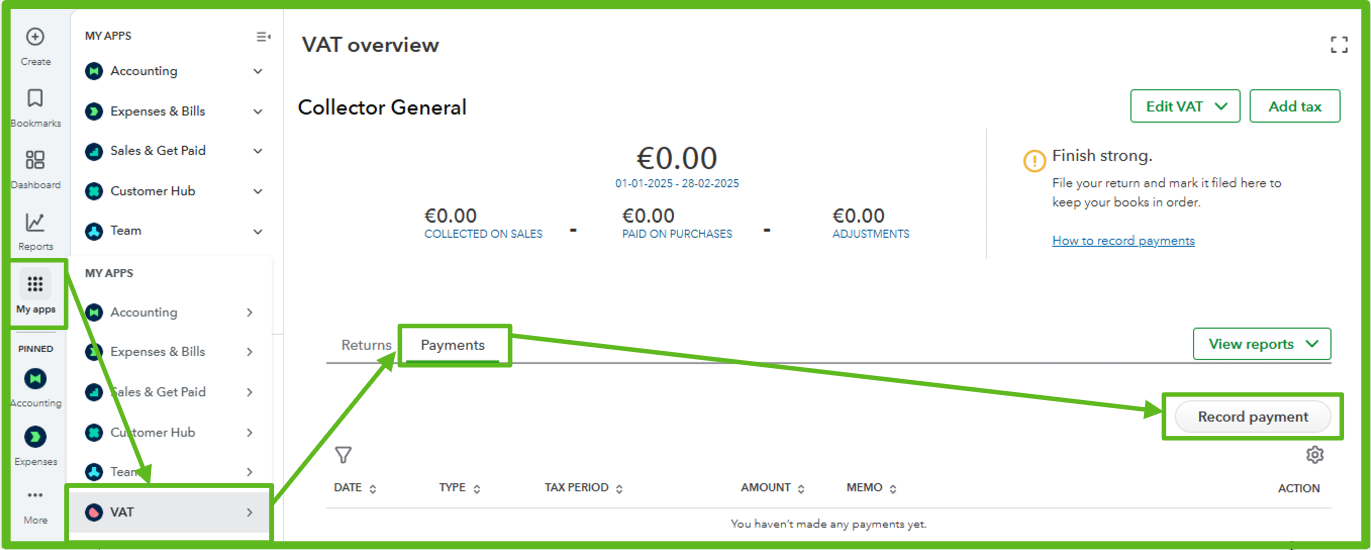
If you have other questions or concerns, feel free to comment them below.
