- Mark as New
- Bookmark
- Subscribe
- Permalink
- Report Inappropriate Content
Account management
You can utilize the Custom Form Style feature to customize your estimates, Kelly.
To add and rearrange the columns, please see the steps below:
- Navigate to the Gear icon, then Custom form styles.
- Click the New Style drop-down arrow.
- Select Estimate.
- Go to the Content tab and click the middle section.
- In the Columns section, check the box next to the title you want to display on the estimate.
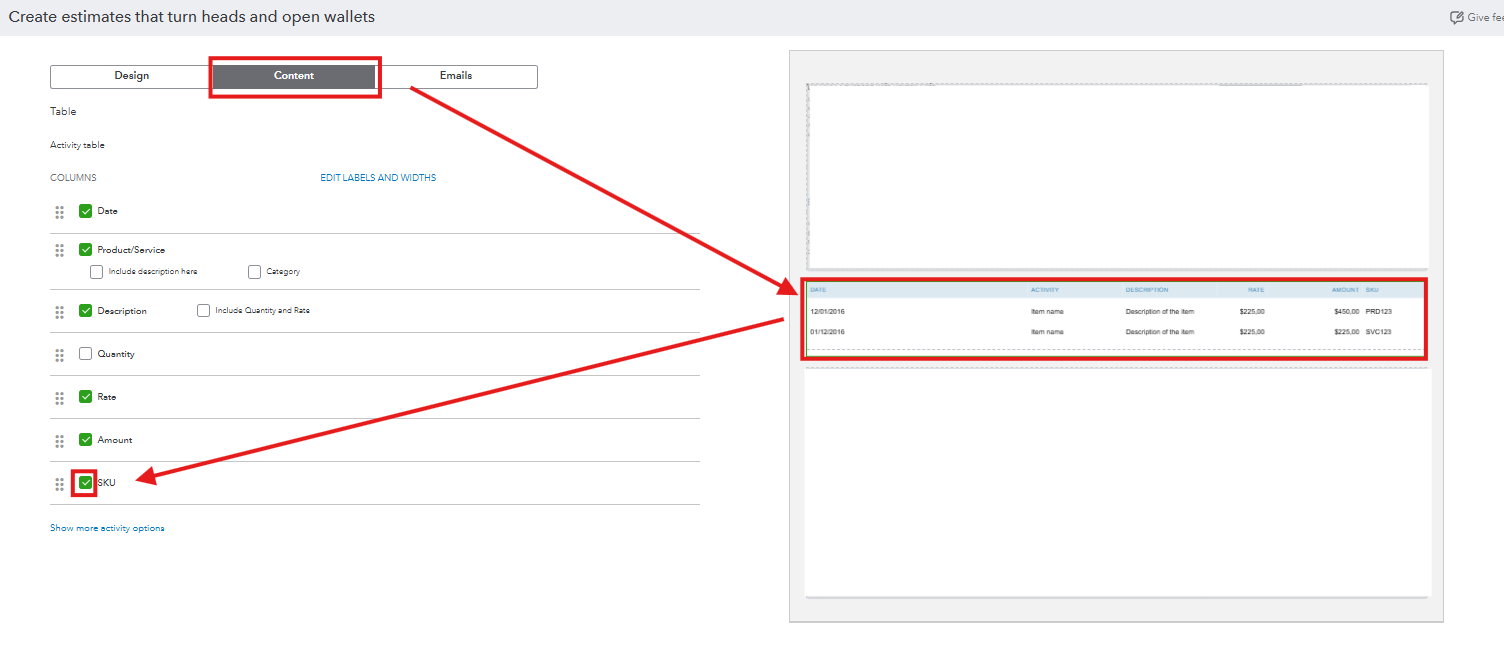
- Drag and drop the columns to rearrange them in your preferred order.
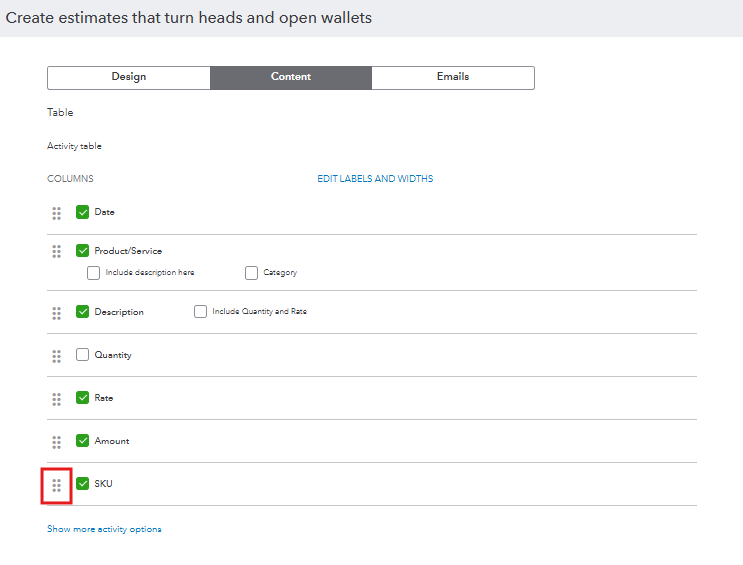
- Hit Done.
If you have follow-up questions, don’t hesitate to revisit this thread.
