Turn on suggestions
Auto-suggest helps you quickly narrow down your search results by suggesting possible matches as you type.
Showing results for
You can downgrade your subscription to revert to your previous version of QuickBooks Online, micahsrez. Let me walk you through the process.
Before we begin, please note that since you upgraded, the charges for the current month will remain at the upgraded version's price. The charges will revert to your previous plan's rates starting the next month after you successfully downgrade.
Here's how to downgrade your subscription:
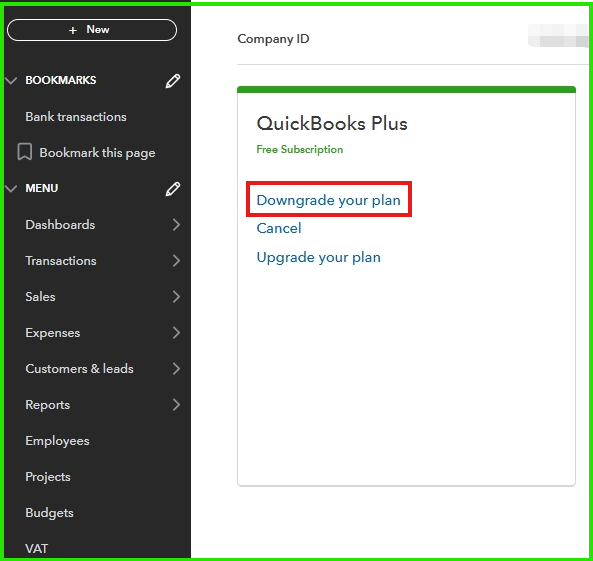
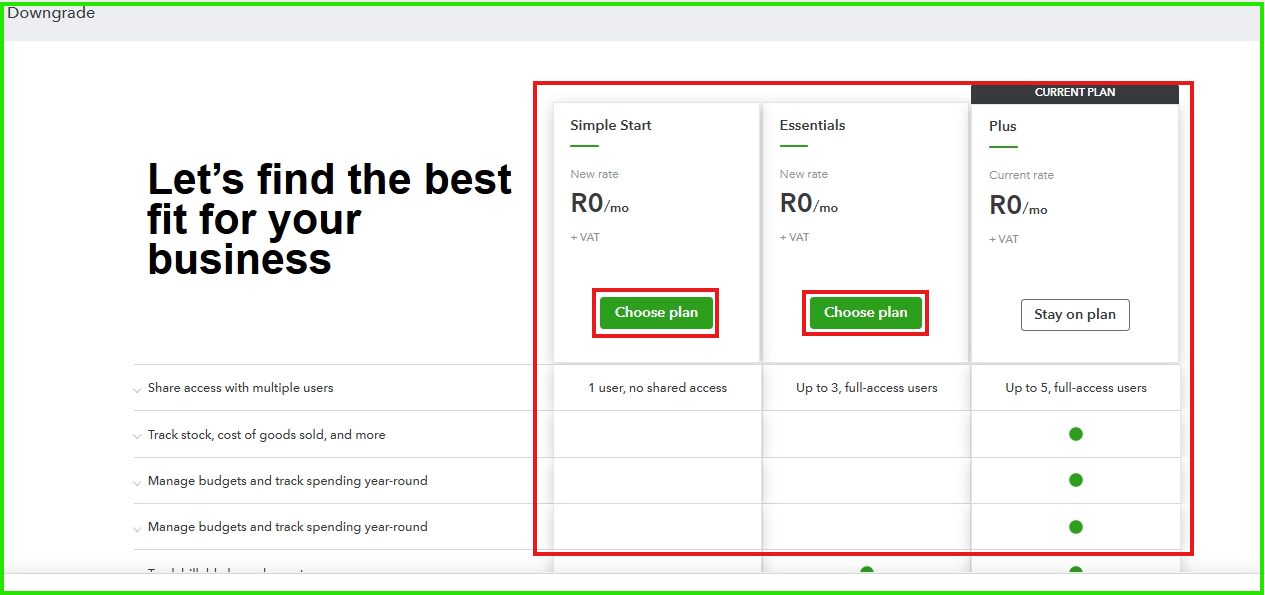
You can check this article for more information how to downgrade your plan in QuickBooks: Upgrade or downgrade your QuickBooks Online edition.
Additionally, you can update your credit card information, modify your subscription, or review your billing history directly within QuickBooks Online. For more details on how to manage your QuickBooks subscription, please refer to this article: Manage billing, payment, and subscription info in QuickBooks Online.
Your satisfaction is our top priority, micahsrez. Should you have any additional questions or require further assistance with your subscription and QuickBooks version, please feel free to leave us a comment. We are always here and happy to assist you.
You have clicked a link to a site outside of the QuickBooks or ProFile Communities. By clicking "Continue", you will leave the community and be taken to that site instead.
For more information visit our Security Center or to report suspicious websites you can contact us here