I've got the needed details on how you can allocate payment received to a specific project, @sanele-magnacorp.
If you have already added a transaction to your project, we can receive payments directly. If not, create first an entry within projects.
Here's how:
- Select the Projects menu.
- Choose your project.
- Click the Add to project to create a new record.
- Select Invoice, Receive Payment, Expense, Quote, Purchase order, Time, or Bill.
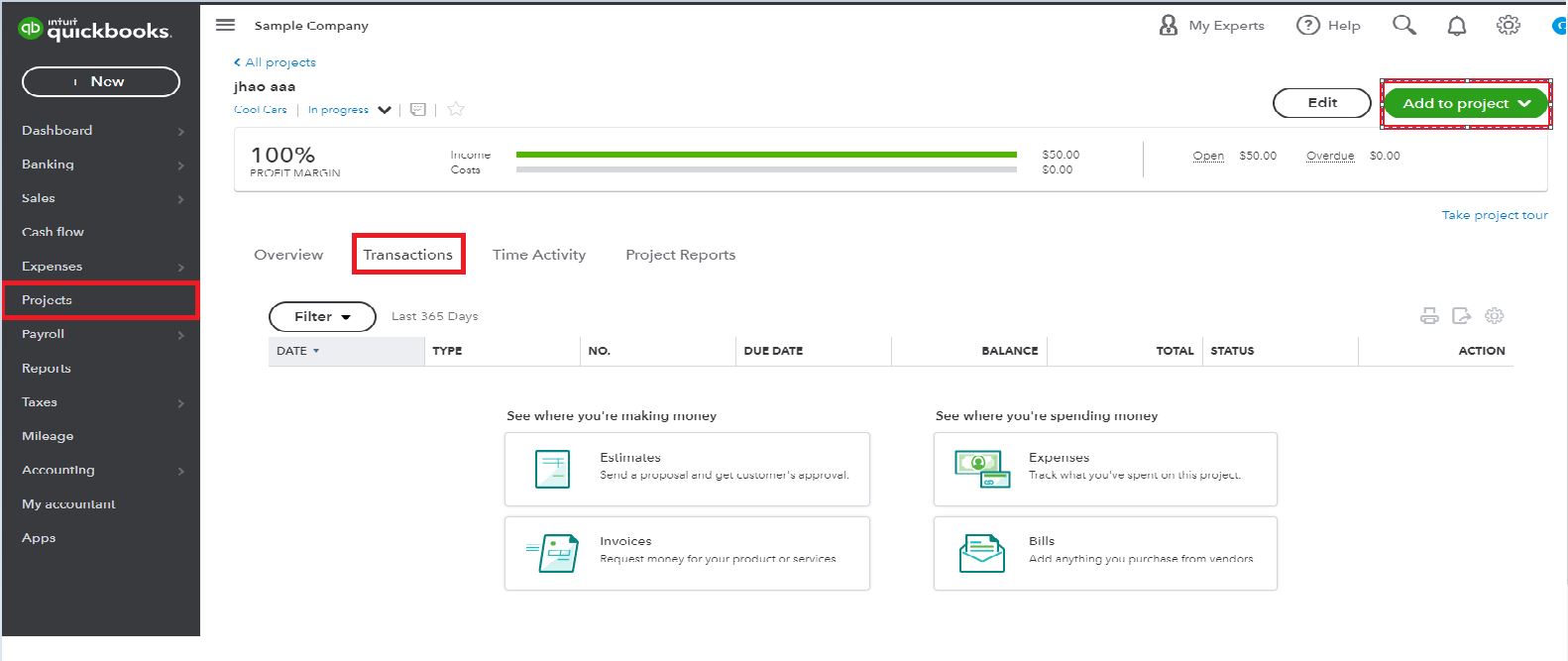
- Fill out details for the transaction.
- Lastly, select Save and close.
Then allocate the funds to the project. See the screenshot below:
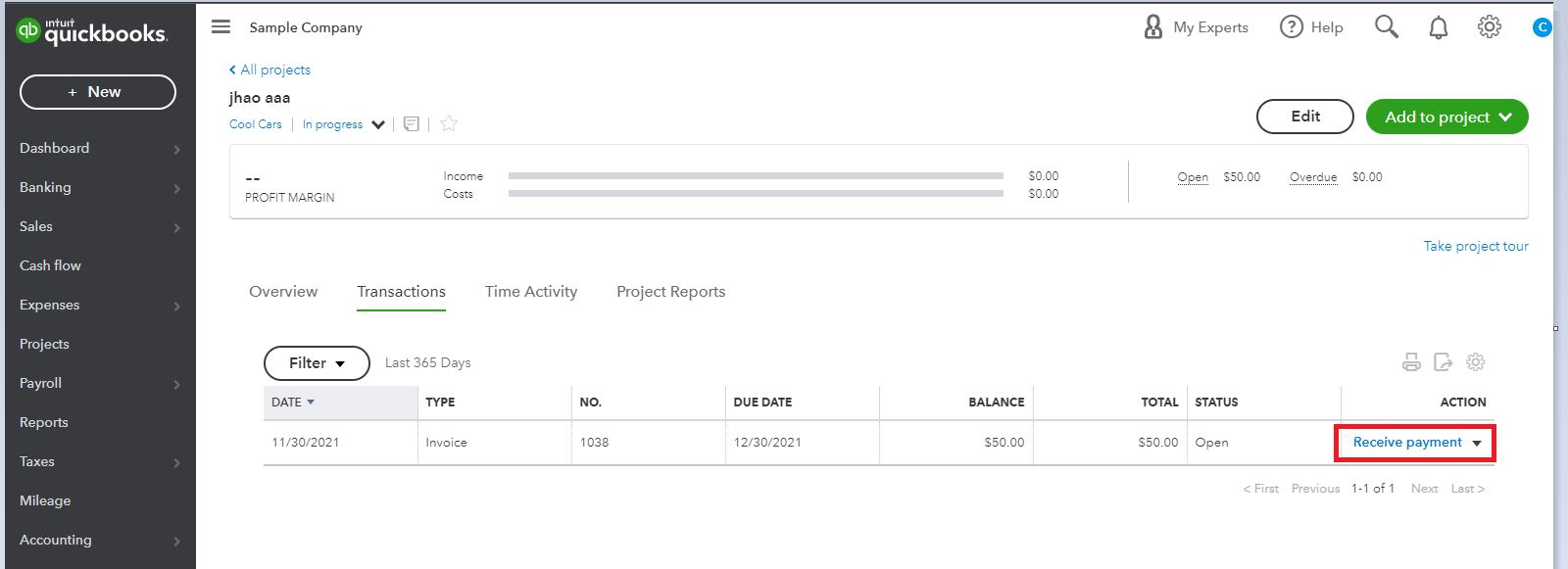
You can also review this article to set up and manage projects in QuickBooks: Create Projects. It also includes info on how to add an existing timesheet to a project.
Keep me posted if you have other questions about handling your projects in QuickBooks. I'll be happy to help you again. Have a great day!