Sending good vibes to you, carolnader47.
QuickBooks comes with a variety of templates for you to use for your invoices, quotes, and sales receipts. You can customise these templates to add a column and how they look and what information is included.
Here's how to add a column:
- Click the Gear icon at the upper right corner and choose Custom Form Styles.
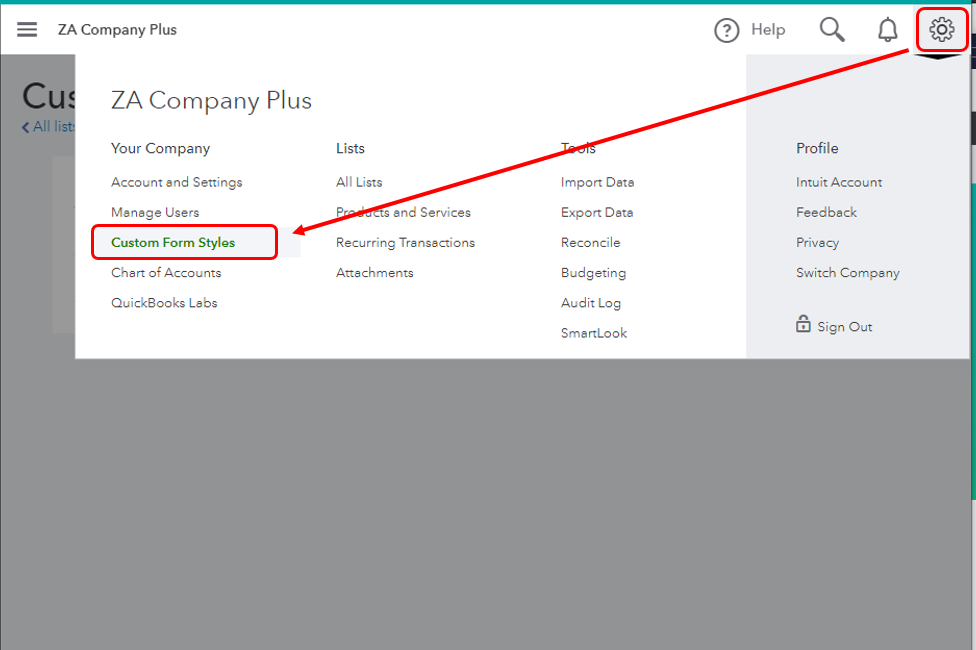
- Click Edit.
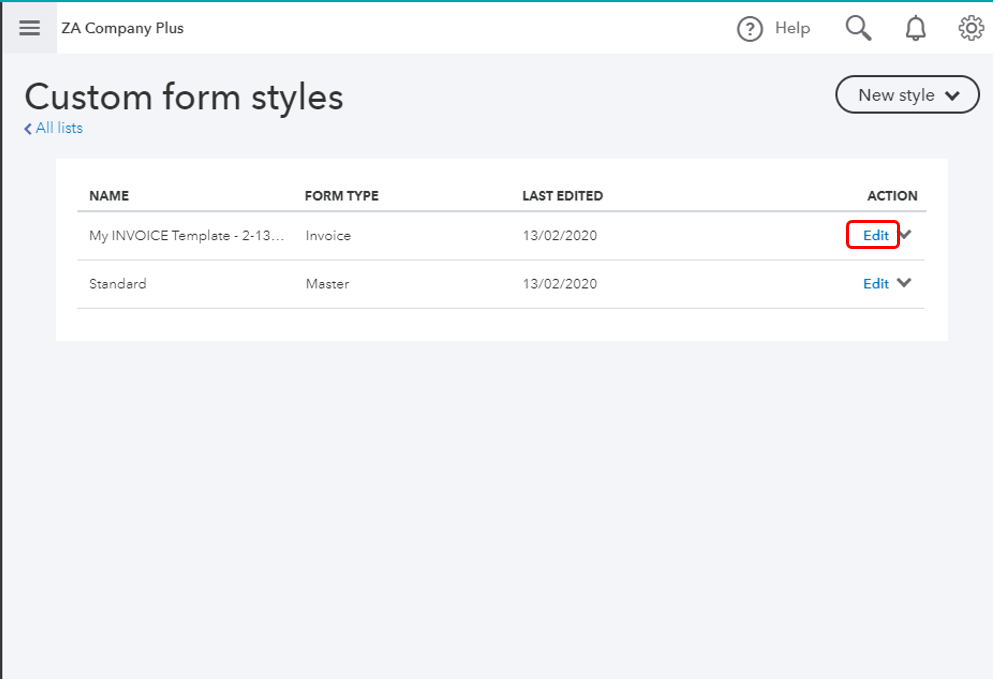
- Go to the Content tab and click the middle part of the template.
- From the Columns section, select any of the information to add them to your invoice.
- Hit Done.
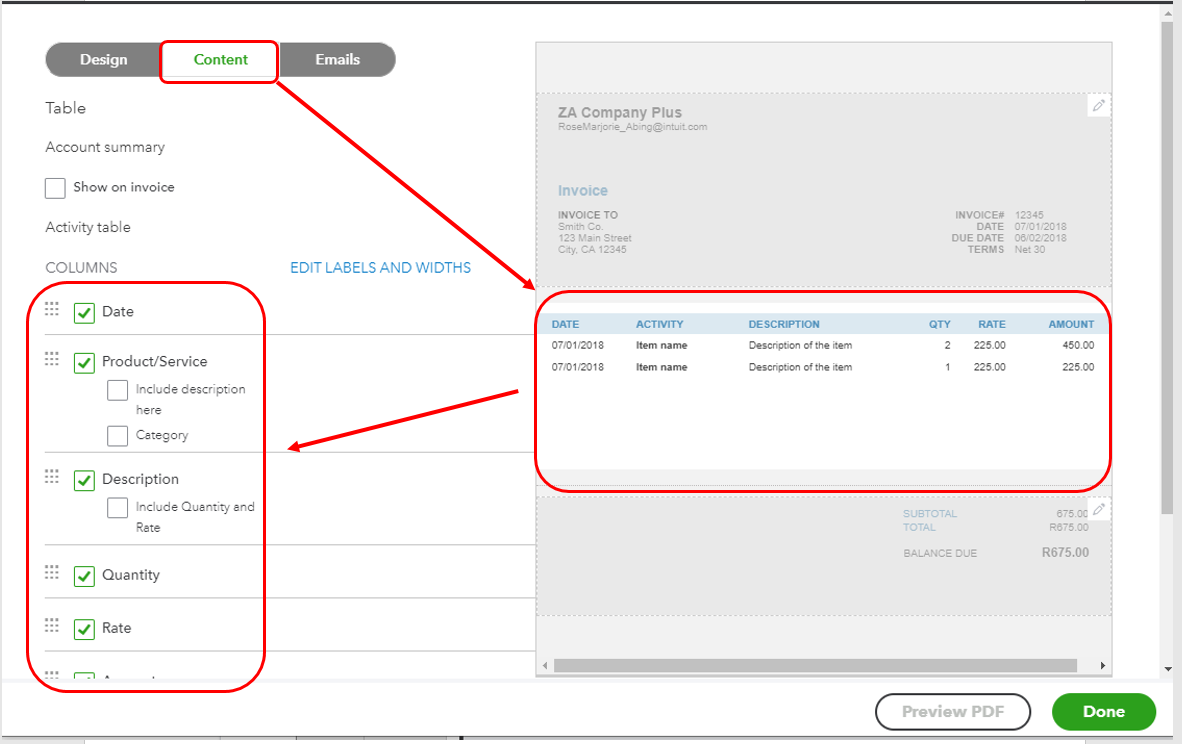
You can get more information in customising a sales form in QuickBooks in the following article: Customise invoices, estimates, and sales receipts in QuickBooks Online.
Feel free to drop a reply below if you have any other QuickBooks concerns. Have a good one.