Turn on suggestions
Auto-suggest helps you quickly narrow down your search results by suggesting possible matches as you type.
Showing results for
Get 50% OFF QuickBooks for 3 months*
Buy nowHello! I am currently having difficulty reconciling. The transactions on the categorization don't appear in the reconciliation. Yes, the dates and account are accurate. I'm not sure where the problem stems from, as this is the first time I've experienced this.
For instance, the dates I need to reconcile are from September 10th to October 9th but the transactions in the reconciliation are only up until September 9th. I've tried the tips stated in the AI Assistant and online but none worked.
I understand how confusing it can be when transactions don't appear in the categorization during reconciliation. I recommend checking the Bank Transactions page, @hamiejuliano. Let me walk you through the steps to help you successfully reconcile your books.
First, I recommend checking the Pending tab in the Bank transactions page. Transactions from this tab won't show when reconciling since they still need to be moved in the posted tab.
Here's how:
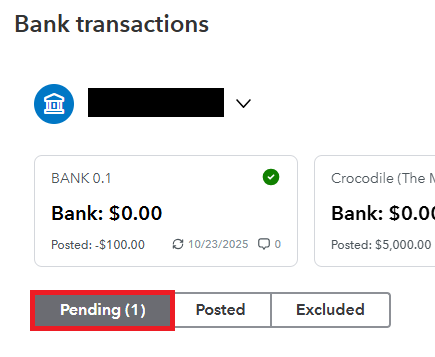
If the transactions don't appear in the Pending tab, make sure you're selecting the correct bank account during the reconciliation process.
I want to ensure that you're able to reconcile your account successfully and maintain accurate records. If you need further assistance, feel free to leave a comment below.
Thank you, Ethel_A. However, they aren't in the pending/for review tab but are in the categorized tab already. What should I do?
My problem is how transactions show up in categorization but not when I reconcile it, even when I set the dates to a particular period similar to how the transactions are in the categorization.
I know how important it is to reconcile all the categorized transactions in QuickBooks Online to keep your books accurate, @hamiejuliano. I'm here to guide you and ensure you'll be able to reconcile your account.
Here are some guidelines to ensure transactions show in the reconciliation page:

If everything is correct and properly set, I recommend reaching out to our Live support team for further assistance, so they can investigate the cause of the issue.
Don't hesitate to comment below if you have additional questions about reconciling an account.



You have clicked a link to a site outside of the QuickBooks or ProFile Communities. By clicking "Continue", you will leave the community and be taken to that site instead.
For more information visit our Security Center or to report suspicious websites you can contact us here