Yes, you can creakins64. Let me share with you how to send a customer payment in Solopreneur.
To send a customer payment after they purchase, we need to create an invoice and record it as payment first. I'll be sharing a screenshot so you can achieve this.
Here's how:
- Sign in to your QuickBooks Solopreneur Account.
- Go to + New.
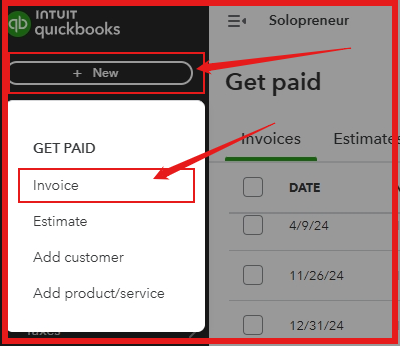
- Click Invoice.
- Enter your customer's details.
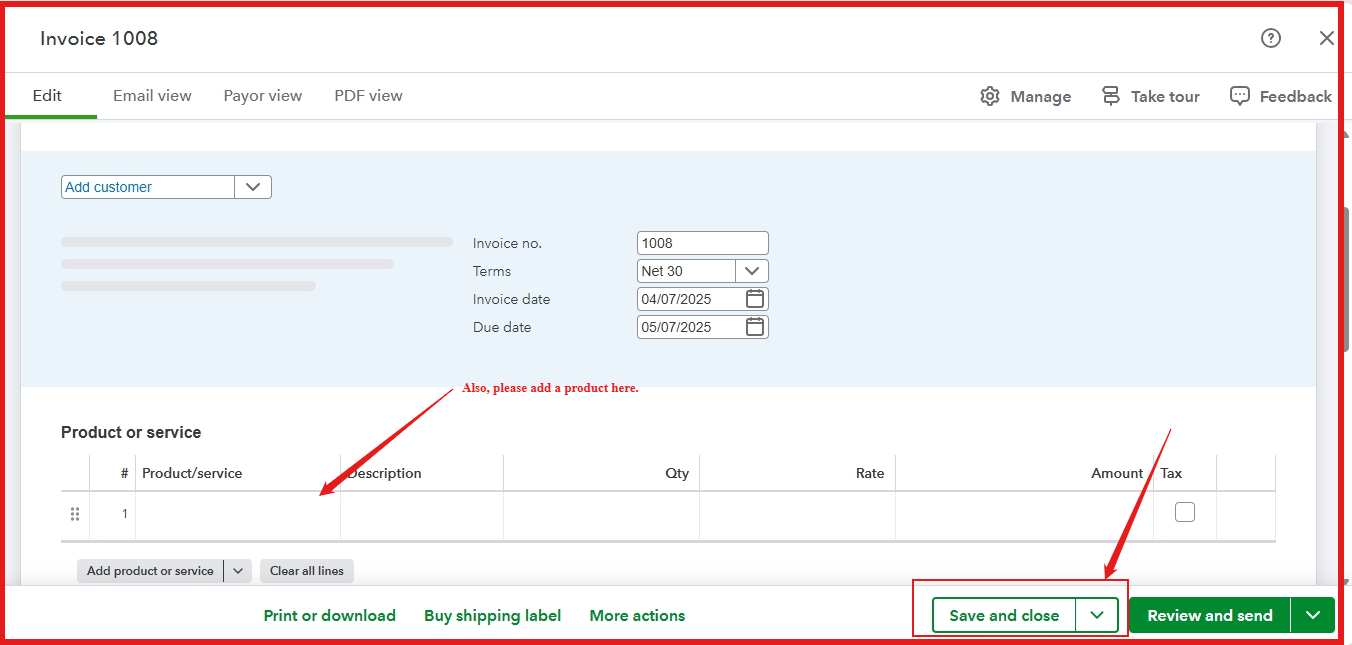
- Once done, Save and Close.
After that, we need to record the payment, follow the steps below:
- Go to the Get Paid menu.
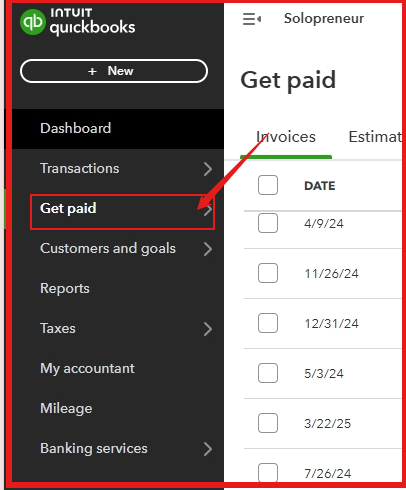
- Select Invoices.
- Choose a specific customer and click the Record payment.
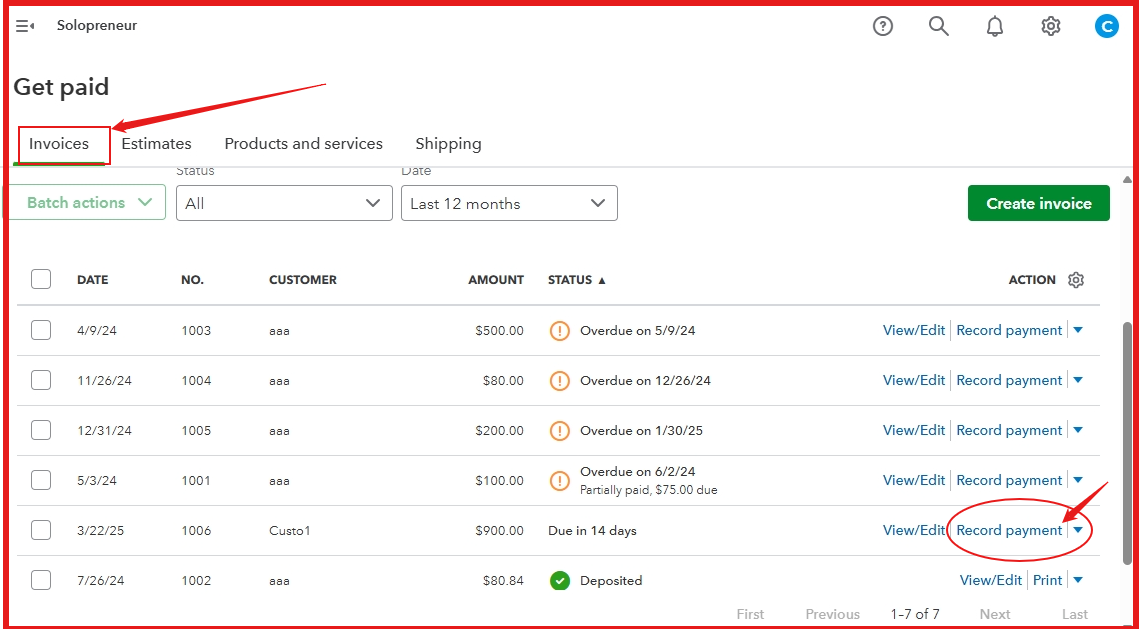
- In the Deposited to select an account in your preferences.
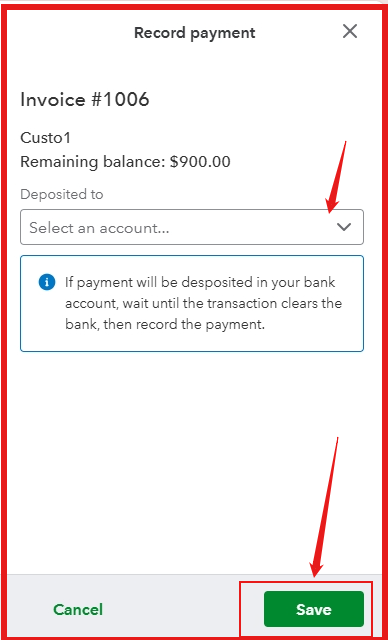
- Click Save.
To send a receipt to a customer, here's how:
- Click the drop-down button of a specific customer.
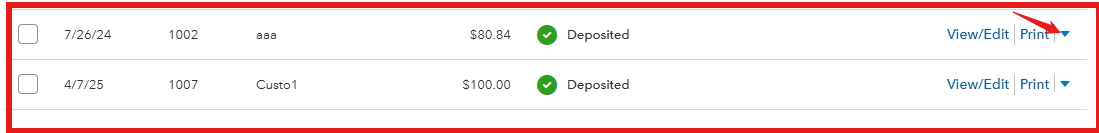
- Choose Send.
- Enter the customer's email and you can edit the email body base in your needs.
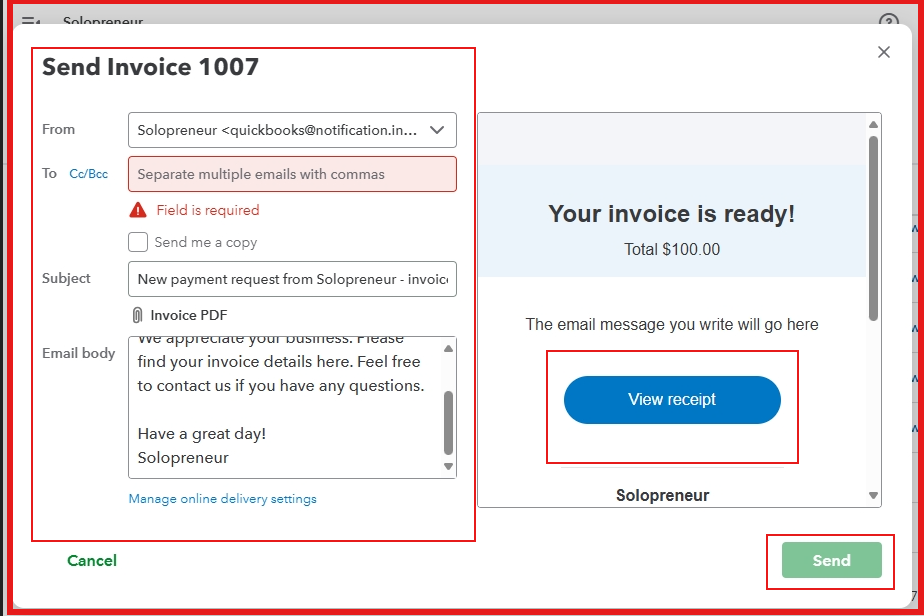
- If done, click Send.
You may visit this article to set up your account so your customer can make online payments: Receive and process payments in QuickBooks Online with QuickBooks Payments.
For future reference, you can visit this article: Get ready to file taxes on self-employed income in QuickBooks Online and QuickBooks Solopreneur.
The Community is always available to help.