Turn on suggestions
Auto-suggest helps you quickly narrow down your search results by suggesting possible matches as you type.
Showing results for
Get 50% OFF QuickBooks for 3 months*
Buy nowI accidentally created a budget for the FY2024-25. I meant to create FY2023-24. I do not have an edit or delete button on the Budget Setup page. Is there another way to delete the extra budget? Thanks!
Solved! Go to Solution.
Welcome back to the Intuit Community, Officeadmin800.
Thank you for providing us with an update and a screenshot.
I am here to assist you with deleting a budget in QuickBooks Desktop.
To delete a budget, you need to click on the Edit menu at the top of the screen and then select Delete Budget. Please note that the Edit button to delete a budget is not available on the Set Up Budgets screen. For your reference, I have attached a screenshot below.
If you need to view a snapshot of your business, you may want to run reports. You can refer to this article to learn more about reports and how to use them: Understand reports.
That's it! You should now be able to delete a budget successfully. If you have any other questions or concerns regarding budgets, please don't hesitate to ask. I'm always here to help. Have a wonderful day!
Thanks for reaching out to the Community, Officeadmin800.
You can delete budgets from your Setup Budgets screen.
Here's how:
I've also included a detailed resource about working with budgets which may come in handy moving forward: Create & manage budgets or forecasts
I'll be here to help if there's any additional questions. Have a wonderful Tuesday!
Welcome back to the Intuit Community, Officeadmin800.
Thank you for providing us with an update and a screenshot.
I am here to assist you with deleting a budget in QuickBooks Desktop.
To delete a budget, you need to click on the Edit menu at the top of the screen and then select Delete Budget. Please note that the Edit button to delete a budget is not available on the Set Up Budgets screen. For your reference, I have attached a screenshot below.
If you need to view a snapshot of your business, you may want to run reports. You can refer to this article to learn more about reports and how to use them: Understand reports.
That's it! You should now be able to delete a budget successfully. If you have any other questions or concerns regarding budgets, please don't hesitate to ask. I'm always here to help. Have a wonderful day!
Excellent!! Thanks!
Hello there, @Officeadmin800.
Thank you for telling me you've made the necessary steps. I'm going to inform them of your "thank you" message. If you have further questions about QBDT-related, please give us your comments at the bottom of this page. I wish you all a very happy day!
I followed the steps, but when I click on EDIT, there is no DELETE BUDGET option. How can I find this?
I appreciate you chiming in on this thread to delete a budget, @UplandTeachers.
To make the selection visible in the Edit menu, first open the budget, then click Edit. The menu displays options like Preferences by default, but this action will update it to include Delete Budget.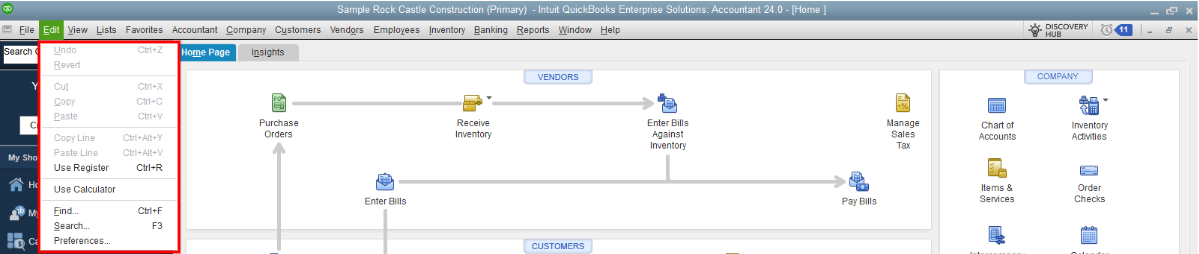
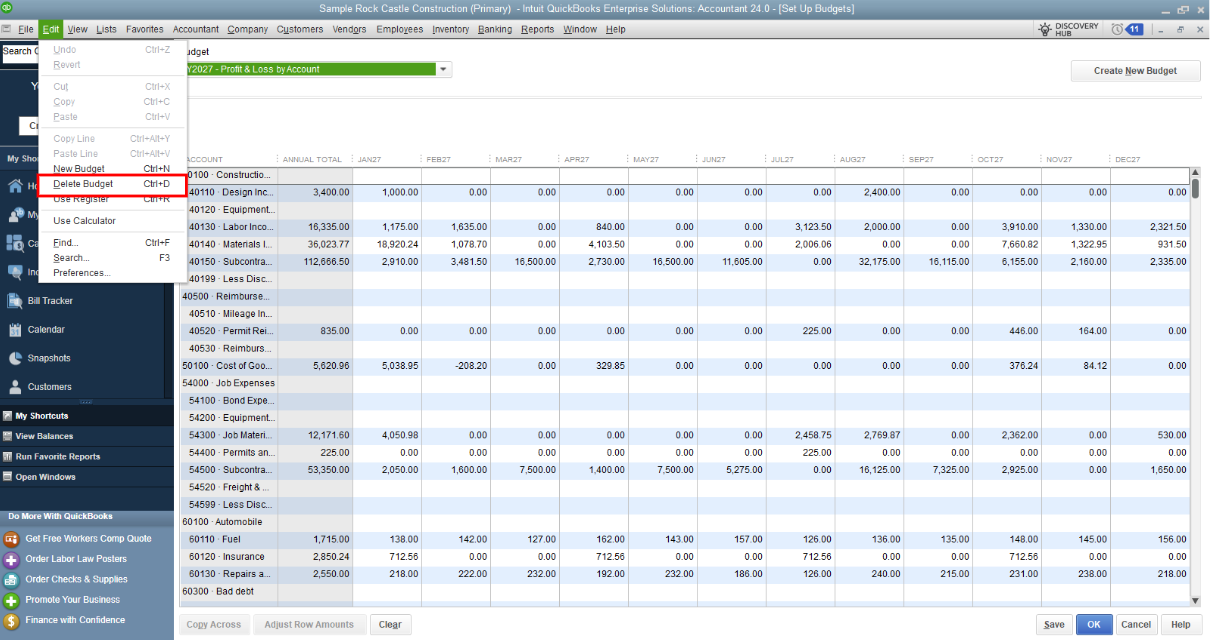
If you encounter a prompt that restricts access to the budget, please contact your company administrator, as this may be due to role-based permissions limiting your access to certain features.
If the issue persists, I recommend troubleshooting by securing a backup of your company file to reinstate your accounting data whenever you run into a problem. Then, update your QuickBooks Desktop company file and run Quick Fix My Program from the QuickBooks Tool Hub.
Feel free to reply to this thread if you require additional assistance managing your financial reports. We're always available to help.



You have clicked a link to a site outside of the QuickBooks or ProFile Communities. By clicking "Continue", you will leave the community and be taken to that site instead.
For more information visit our Security Center or to report suspicious websites you can contact us here