Let me help you search and print customers' expenses, @aambrose.
When you want to search customer expenses, you can go to the Expenses tab. All you have to do is to utilize the Filter button and choose the customer from the Payee drop-down list.
Here's how:
- Go to the Expenses menu and then select Expenses.
- Click the Filter button.
- Select the customer from the Payee drop-down.
- Choose All dates from the Date drop-down.
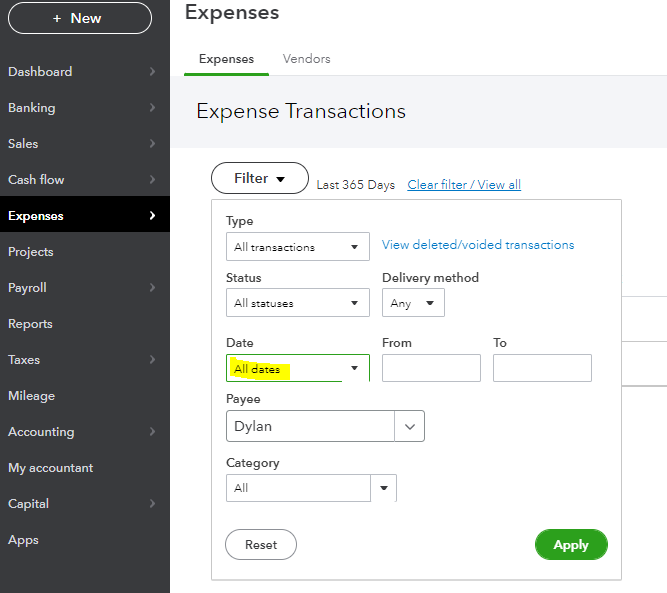
- Hit Apply.
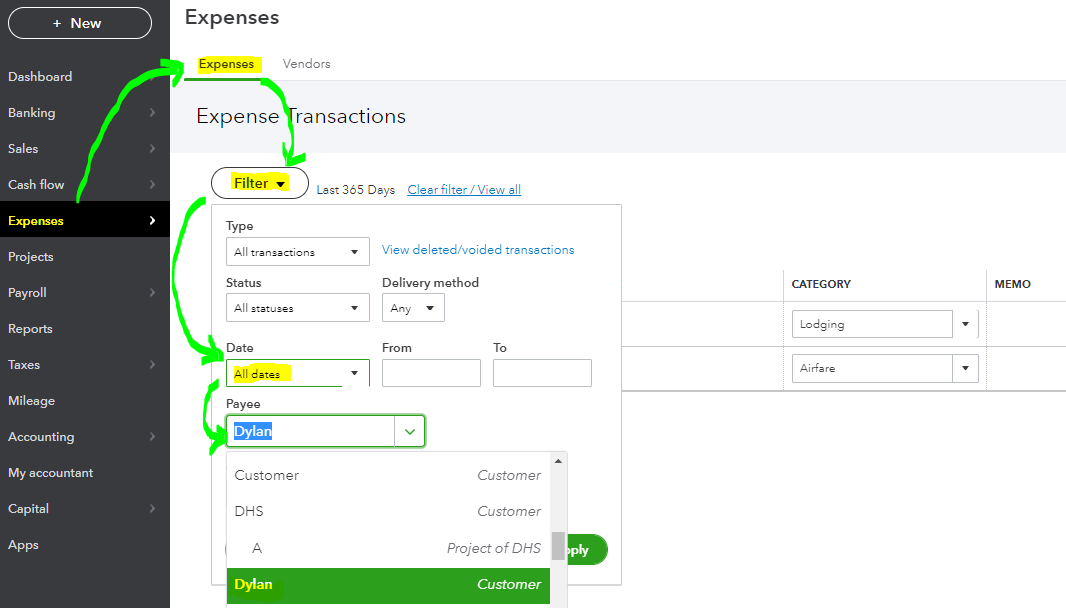
Once done, you'll see lists of expenses made to a specific customer. You can now print all expenses or edit each expense transaction and allocate it to a particular project. I've added screenshots for visual reference:

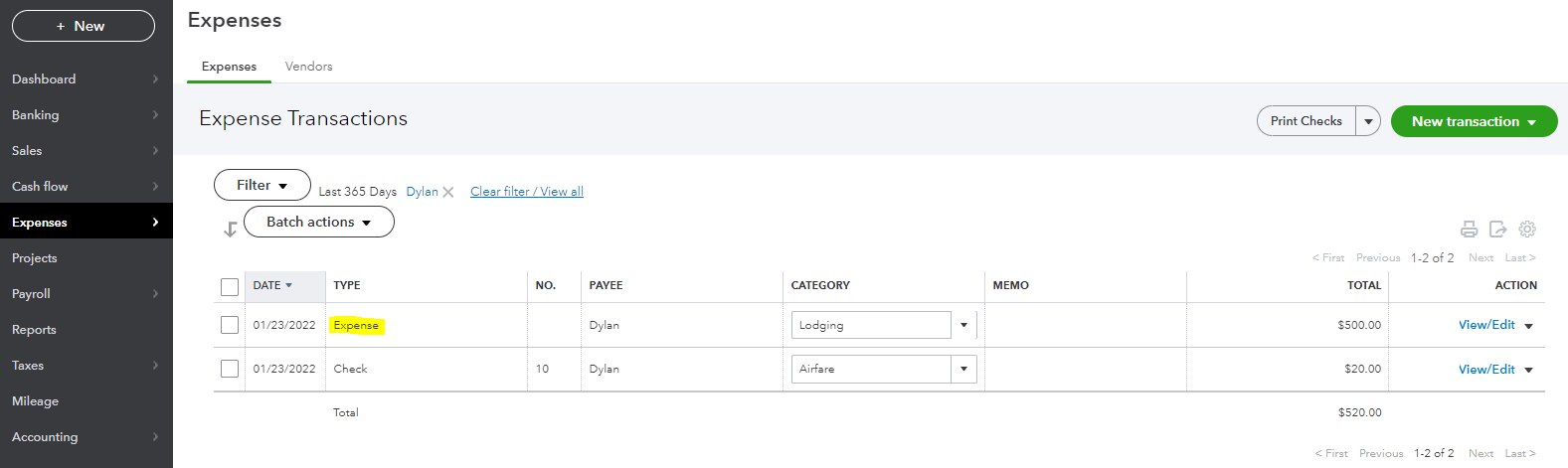
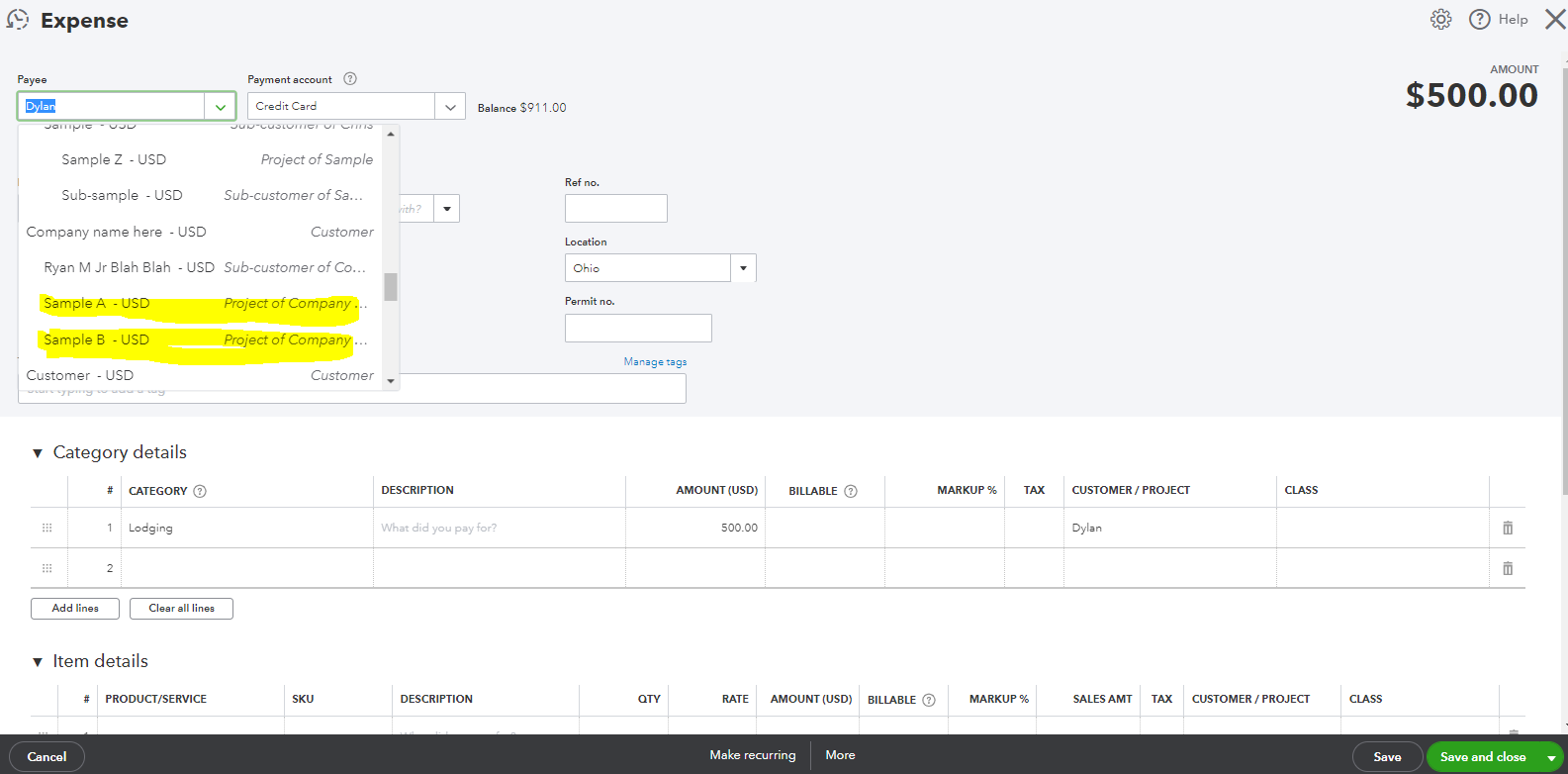
Additionally, I'll be placing these articles here in case you need a guide about using Projects, like how to utilize the project profitability report and use time activities to record hours worked:
Set up and create projects in QuickBooks Online.
Projects FAQ
Keep me posted if you need a hand with using projects or seeing and editing transactions on it. I'm looking forward to helping you more. Take care and have a great weekend!