Get 50% OFF QuickBooks for 3 months*
Buy now- US QuickBooks Community
- :
- QuickBooks Q & A
- :
- Reports and accounting
- :
- Find Transactions Missing a Location
- Mark Topic as New
- Mark Topic as Read
- Float this Topic for Current User
- Bookmark
- Subscribe
- Printer Friendly Page
- Mark as New
- Bookmark
- Subscribe
- Permalink
- Report Inappropriate Content
Find Transactions Missing a Location
I am trying to re-classify my thousands of records (really 10,000+) with the proper Location.
It’s been a grind. Anyway, I’m sure I’ve missed some along the way.
Is there a way I can find all transactions missing a value for Location?
Solved! Go to Solution.
Best Answers
- Mark as New
- Bookmark
- Subscribe
- Permalink
- Report Inappropriate Content
Find Transactions Missing a Location
I'm glad you've posted here in the Community, sarasota. Let's work together to find your transactions.
Are you trying to use location tracking to track your transactions? QuickBooks Online (QBO) has certain reports you can run to view your entries with or without locations.
To achieve this, you can generate a Profit and Loss by Location report and adjust the location filter to Non-specified. Here are the steps:
- Go to the Reports menu.
- Search for Profit and Loss by Location report and open it.
- Click Customize.
- Select Filter and check Location.
- On the dropdown arrow, choose Not Specified.
- Hit Run report.
Once done, click Total Income or Total Expenses to view transactions without assigned locations. I've included some photos below for your reference:
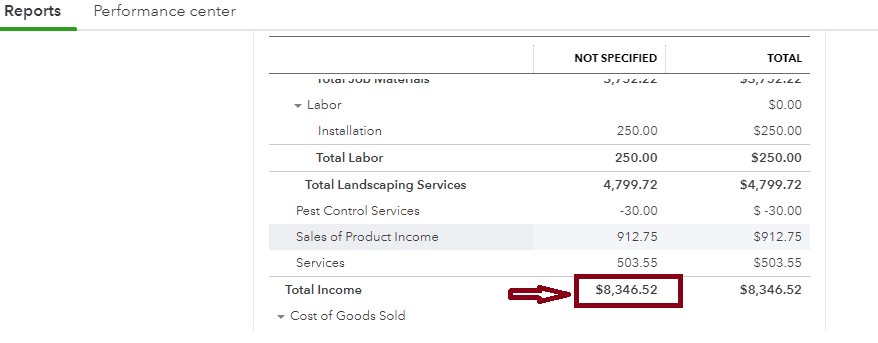
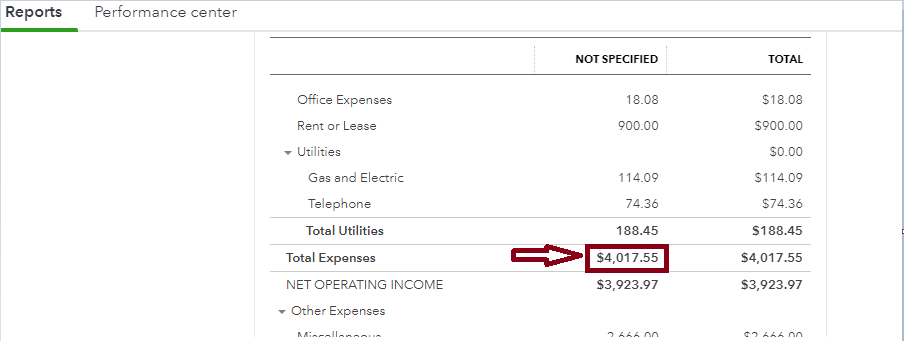
Also, to monitor sales without assigned locations, run a Sales by Location Detail report and use the Non-specified filter option.
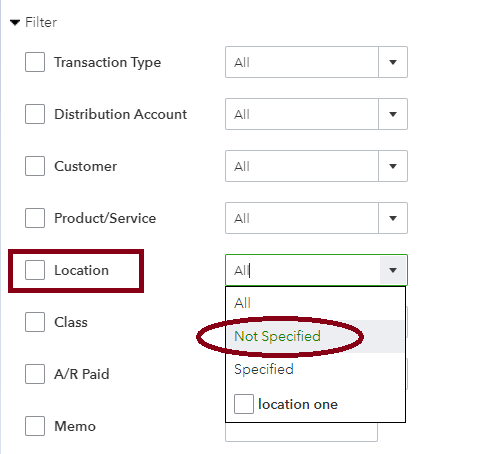
Finally, I've included these helpful articles so you get the most out of your financial reports and have great information about your business:
Please know that you're always welcome to swing by if you need further assistance finding missing transactions in QBO. Have a good one!
- Mark as New
- Bookmark
- Subscribe
- Permalink
- Report Inappropriate Content
Find Transactions Missing a Location
I'm glad you've posted here in the Community, sarasota. Let's work together to find your transactions.
Are you trying to use location tracking to track your transactions? QuickBooks Online (QBO) has certain reports you can run to view your entries with or without locations.
To achieve this, you can generate a Profit and Loss by Location report and adjust the location filter to Non-specified. Here are the steps:
- Go to the Reports menu.
- Search for Profit and Loss by Location report and open it.
- Click Customize.
- Select Filter and check Location.
- On the dropdown arrow, choose Not Specified.
- Hit Run report.
Once done, click Total Income or Total Expenses to view transactions without assigned locations. I've included some photos below for your reference:
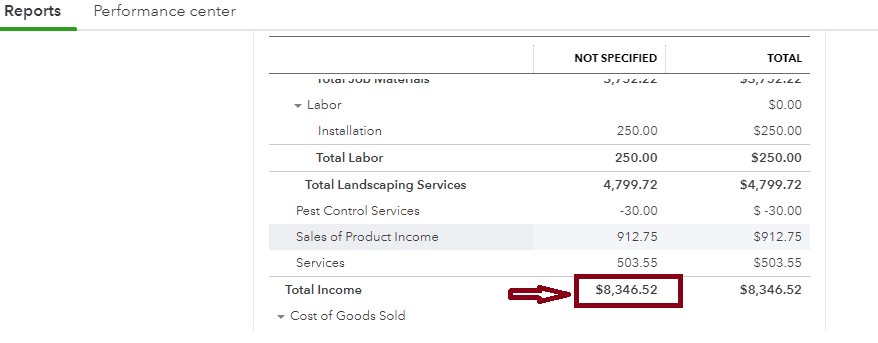
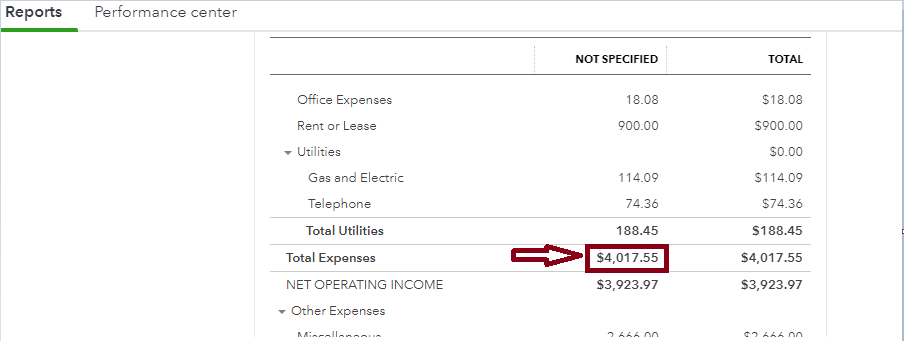
Also, to monitor sales without assigned locations, run a Sales by Location Detail report and use the Non-specified filter option.
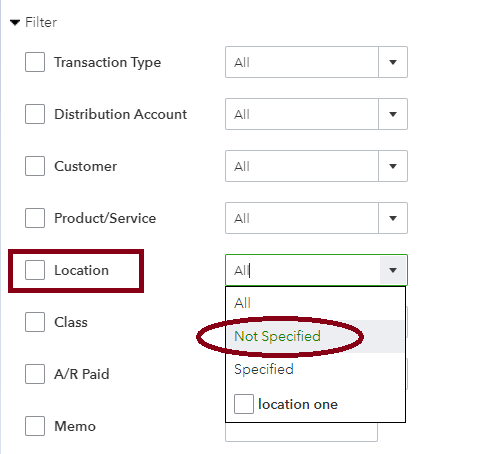
Finally, I've included these helpful articles so you get the most out of your financial reports and have great information about your business:
Please know that you're always welcome to swing by if you need further assistance finding missing transactions in QBO. Have a good one!
- Mark as New
- Bookmark
- Subscribe
- Permalink
- Report Inappropriate Content
Find Transactions Missing a Location
Hello, sarasota.
We in the Community are happy that you were able to find my colleague's post helpful and able to resolve your issue. We're more than happy to help you if you need more assistance.
If you need tips and resources to manage your QuickBooks Online account and finances, feel free to visit our Support page to learn more. This provides information to help your navigation experience be more effective.
Keep us posted if you have other questions or concerns. I’m here to help you out. Take care and have a great day!



