Hi, tom268.
You can record refunds directly to your account by using the Bank deposit feature. Ensure to select the bank account used for the original expense to properly offset the expense amount.
Here’s how:
- Hover on the +Create button.
- Under the Other column, click on Bank deposit.
- Choose the bank account to record the refund.
- Enter the specific vendor under the RECEIVED FROM section.
- Fill in the specific expense in the ACCOUNT area.
- Enter the AMOUNT of the refund.
- Once done, click Save and close.
For visual reference, see the image below:
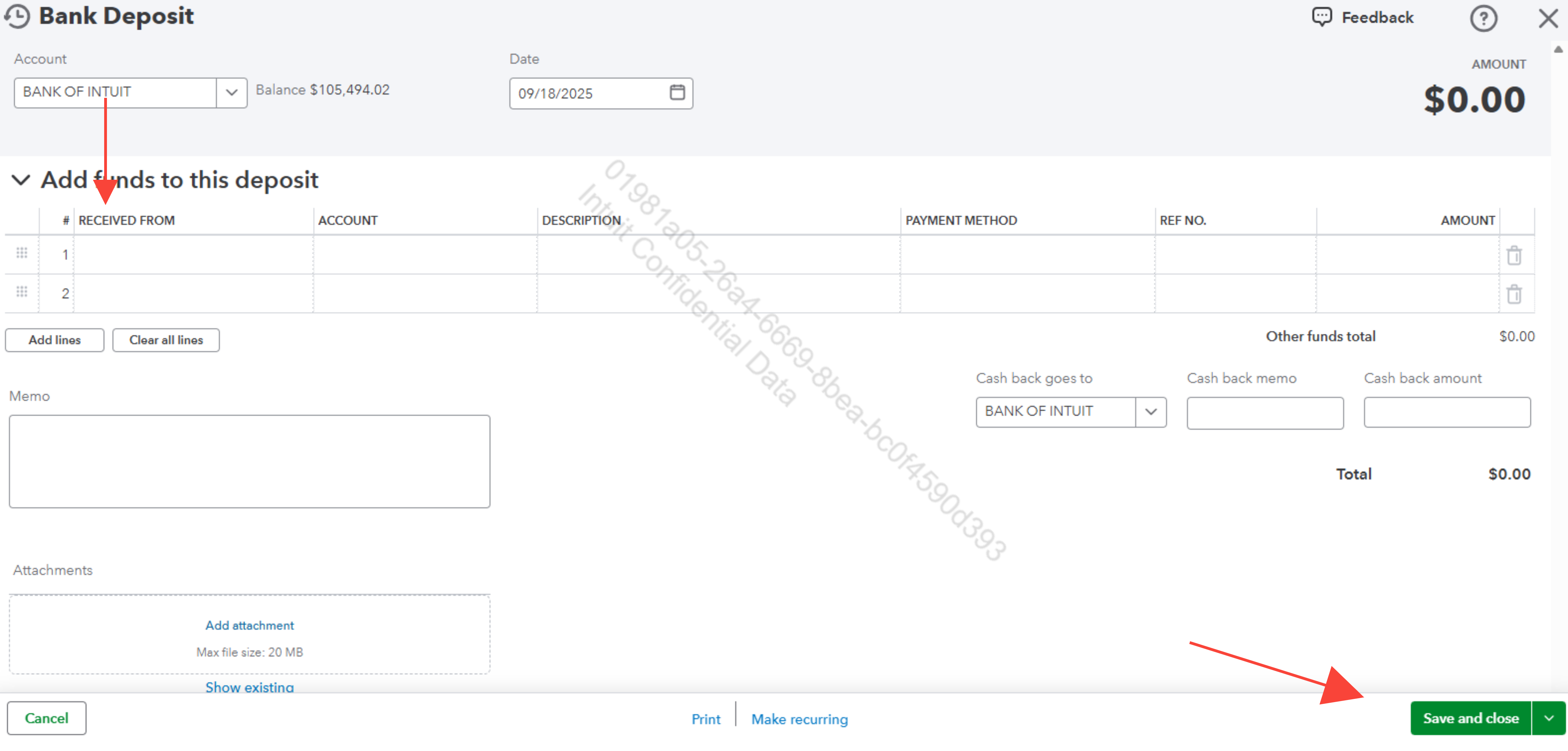
If you need further assistance with handling refunds in QuickBooks Online, don’t hesitate to leave a message below.