Turn on suggestions
Auto-suggest helps you quickly narrow down your search results by suggesting possible matches as you type.
Showing results for
Get 50% OFF QuickBooks for 3 months*
Buy nowI appreciate your proactive effort in uploading the missing entries using a CSV file, Imperial. Let’s review the document to ensure it’s properly formatted for a smooth import into your account.
Beforehand, may I know what specific error message you’ve encountered when uploading these transactions? Any additional details would be much appreciated.
When managing online entries, most banks let you download transactions from their website into a CSV file. Importing this document to QuickBooks requires the 3-column and 4-column formats to allow entries to be uploaded. I’m including this screenshot for reference.
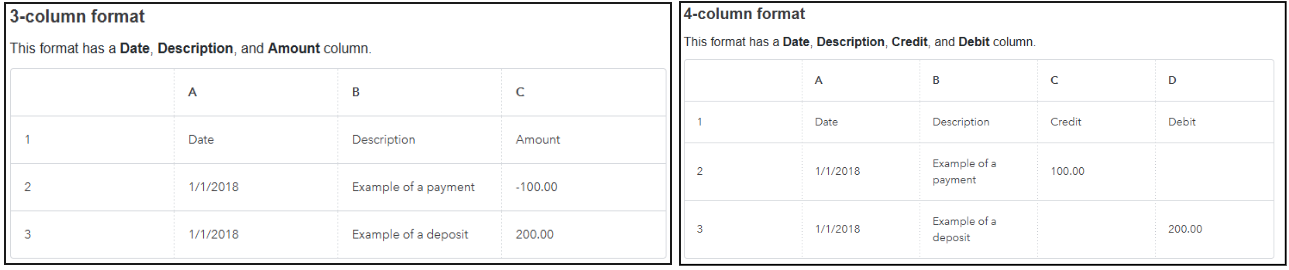
Once you're ready, manually import your file and consider narrowing the date range and splitting larger uploads into smaller batches to optimize the importing process. You can also refer to this guide to rectify specific issues: Fix bank upload errors.
I’ll leave this thread available so you can always reply below for any additional queries.



You have clicked a link to a site outside of the QuickBooks or ProFile Communities. By clicking "Continue", you will leave the community and be taken to that site instead.
For more information visit our Security Center or to report suspicious websites you can contact us here