Yes, when you rename the attachment, it will automatically unlink in the invoice, Jodie.
When you rename a file in the QBO Attachments list that is already linked to an invoice, the program treats it as a new file and removes the link from the transaction. This happens because QBO uses the original file name to keep track of attachments.
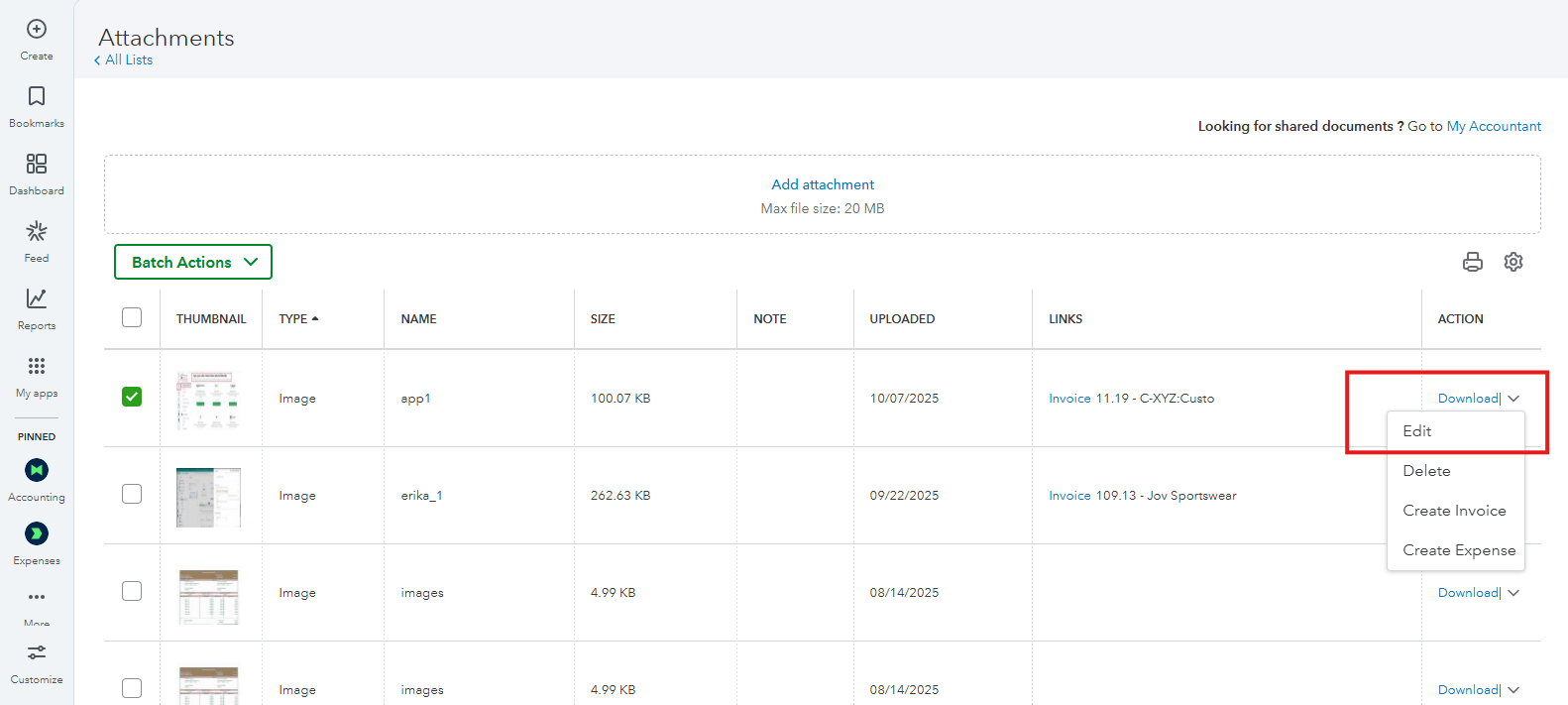
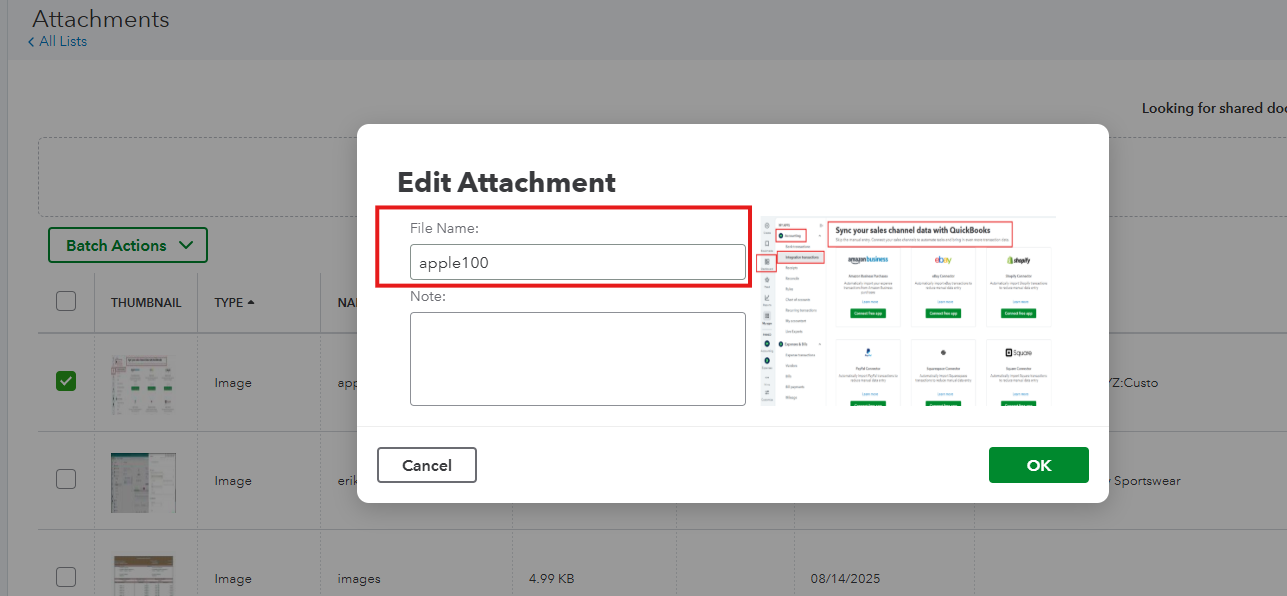
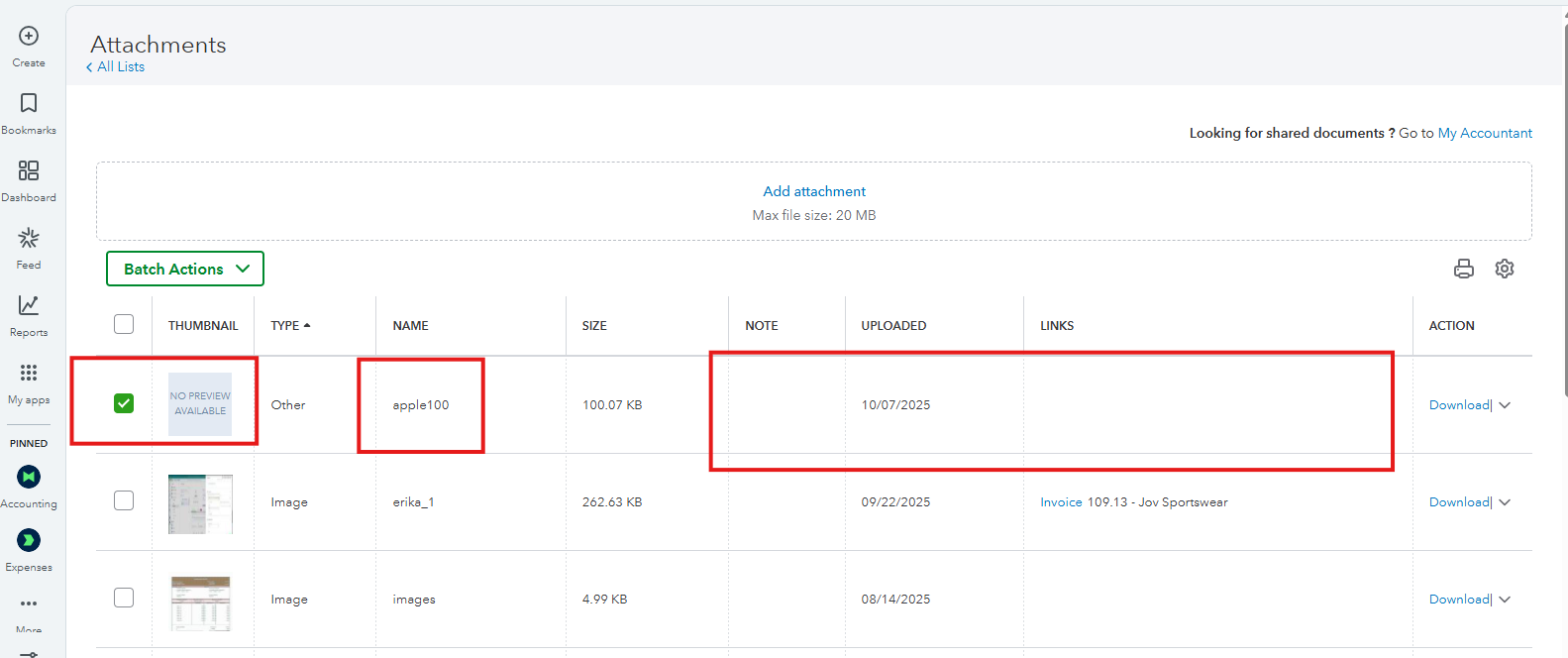
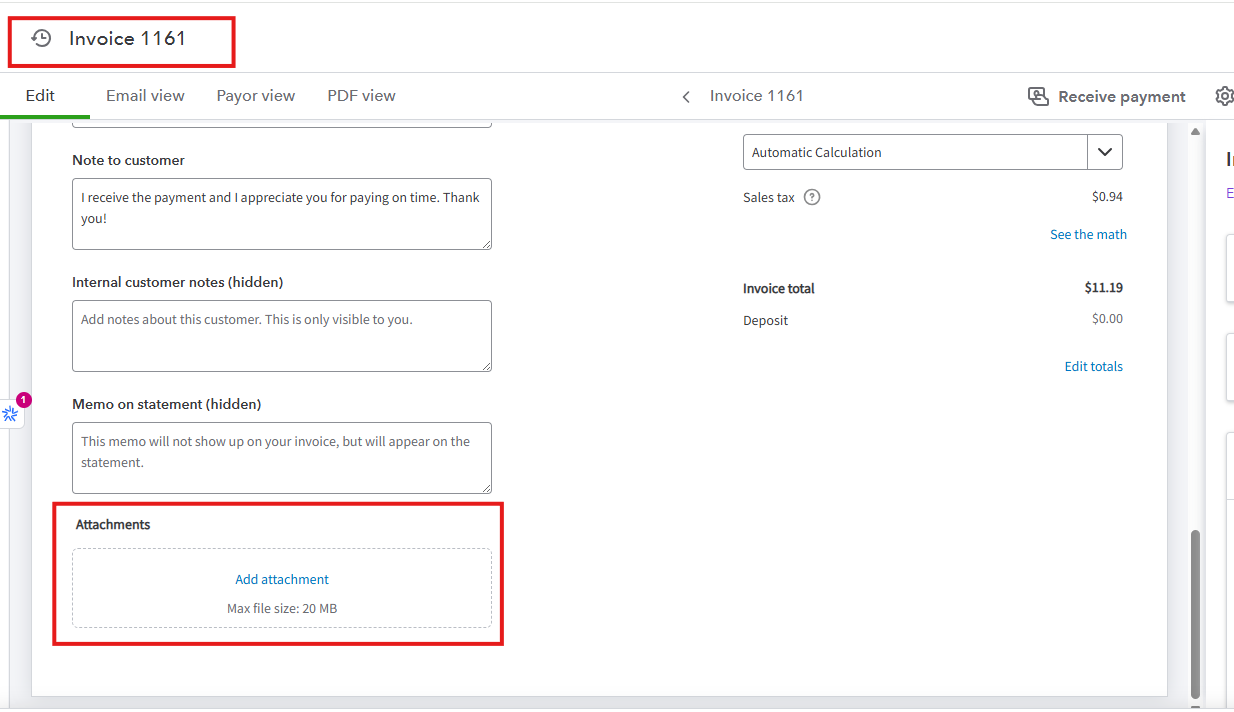
To avoid this, rename the attachment before you add it to the transaction. Then, attach it to the invoice again. Here’s what to do:
- Open an invoice.
- Click Attachments.
- Browse and select the document you want to attach.
- Press Open, then Save and close.
To learn more about this one, check out this article: Add or delete attachments.
Revisit this post if you have more questions about managing your attachments or any QuickBooks-related concerns.