I can show you two ways to get to the Manage recurring payments screen in the new QuickBooks interface, treasurer183.
The Manage recurring payments option is found within the Recurring transactions page.
The quickest way is via the Gear icon on the main page:
- Go to the Gear icon in the upper right corner.
- In the Lists column, select Recurring transactions.
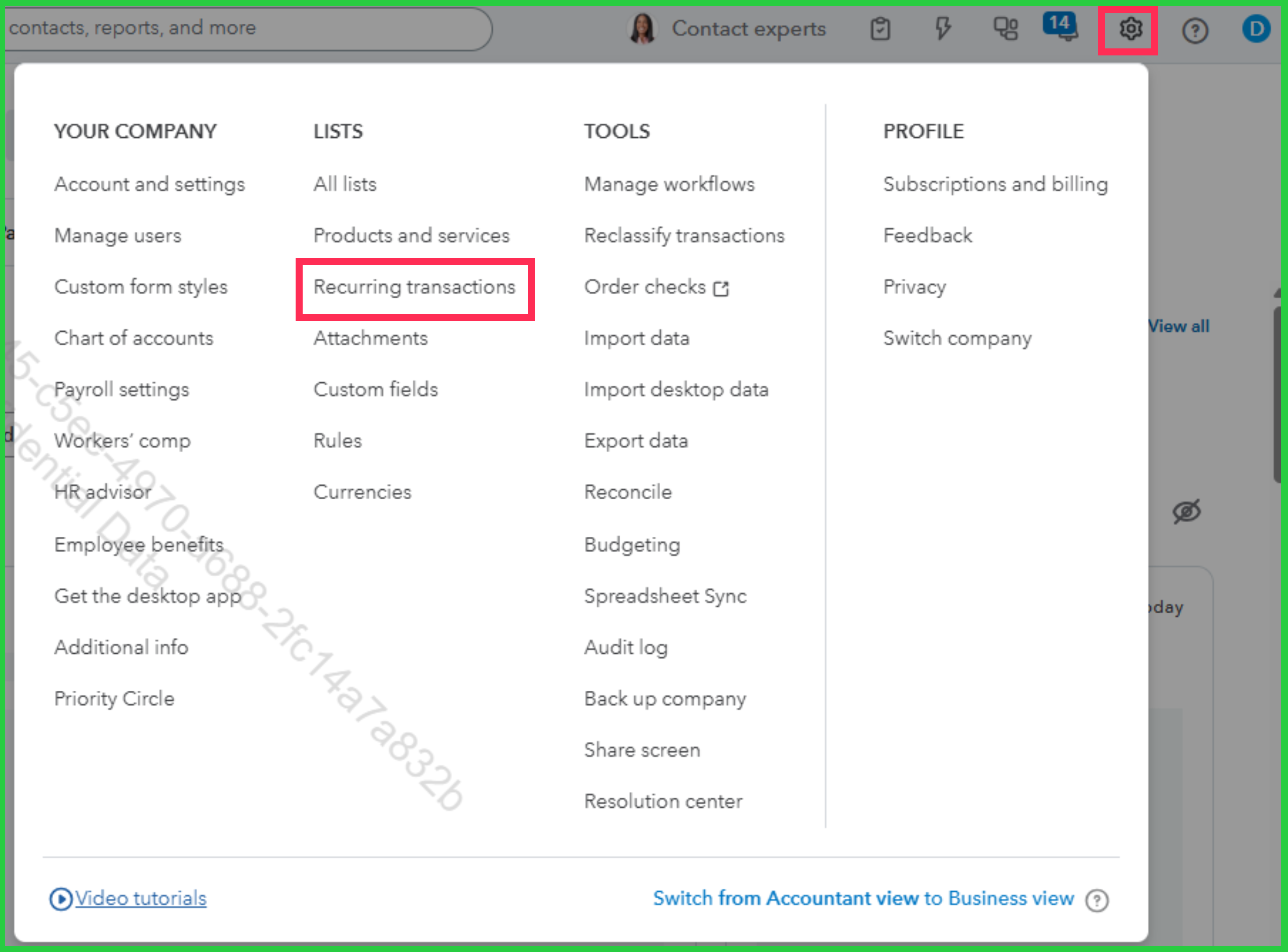
- On the Recurring Transactions page, Manage recurring payments option is on the upper right side, just above the Action column.
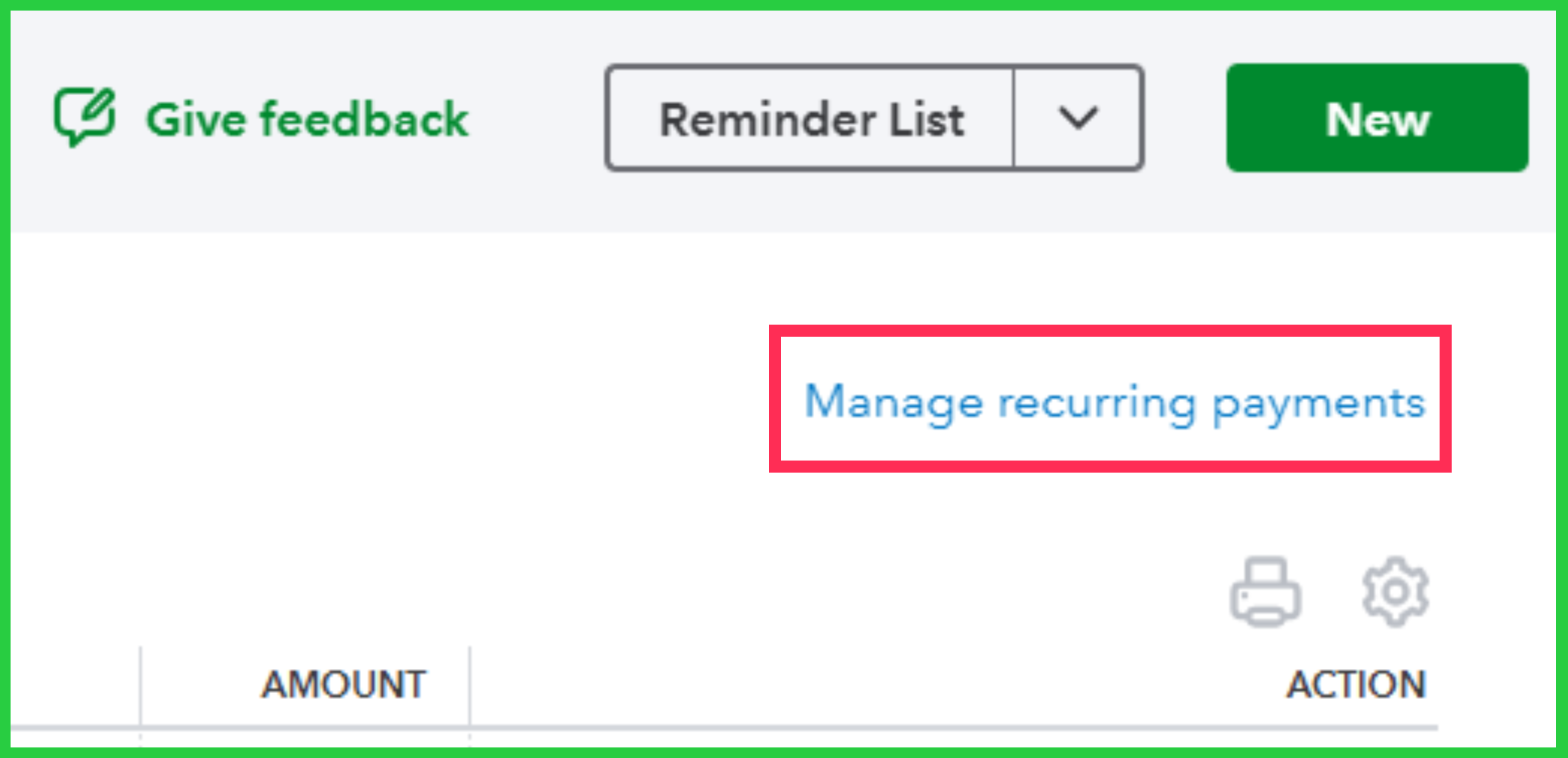
Alternatively, you can access the Manage recurring payments page by hovering through the My apps menu, then hover again to Accounting, then select Recurring transactions.
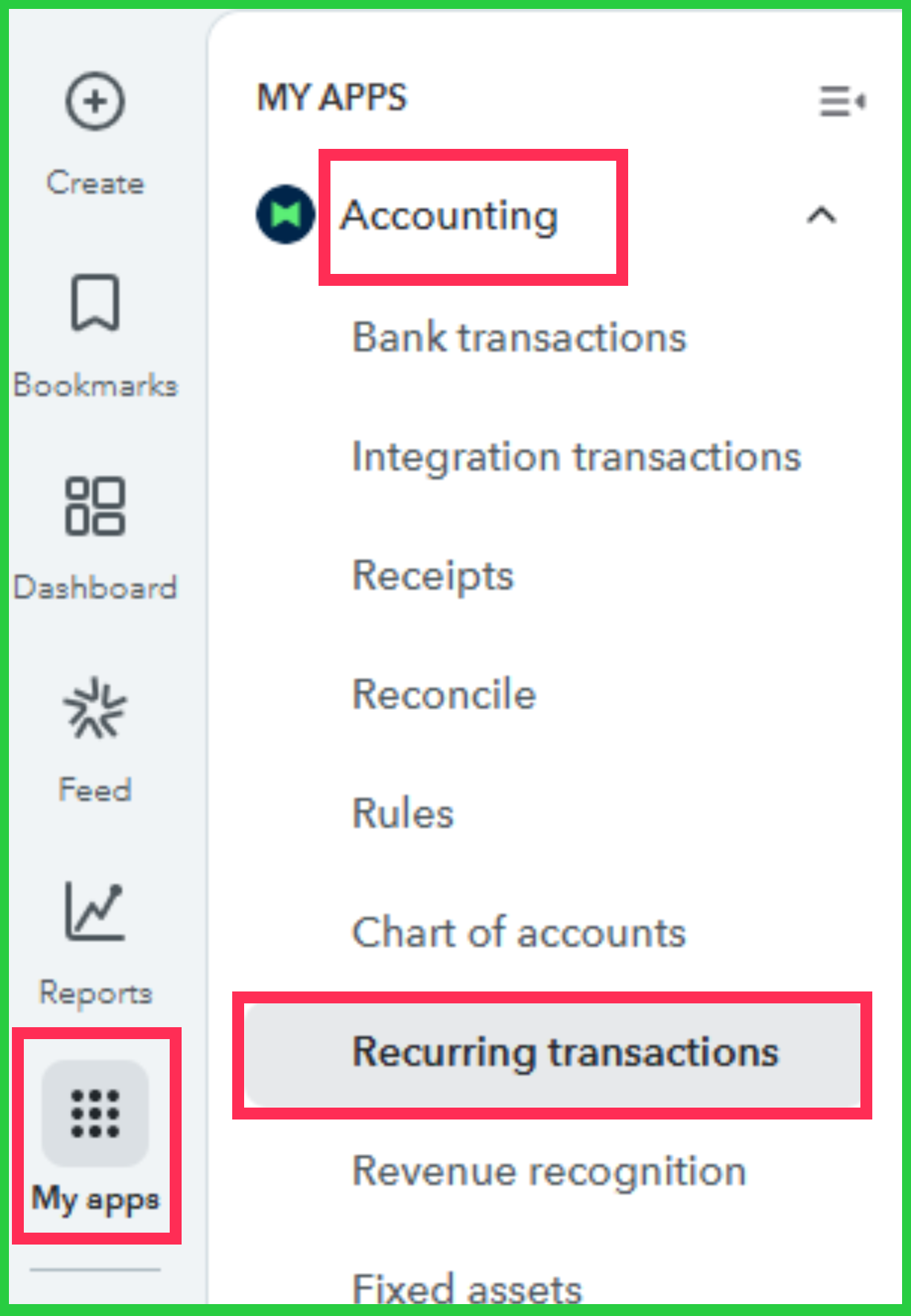
Should you have additional concerns, feel free to drop a comment.