Currently, converting the Profit & Loss report from your home currency directly to other currency like the USD is unavailable, t.patronias@beet. Finding an efficient way to align your sales reports is crucial for accurate financial analysis and informed decision-making.
One option to address this is to export your P&L report to an Excel file, where you can manually apply the conversion rate to calculate USD values for your transactions, as QuickBooks doesn't offer a built-in report in a secondary currency. This is also a common practice among QuickBooks users when it comes to managing reports in multiple currencies.
Here's how:
- Go to the Gear icon and select Export data.
- On the Reports tab, set the date range.
- Add or remove items from the Reports and Lists tabs by turning the toggle on or off.
- Click Export to Excel.
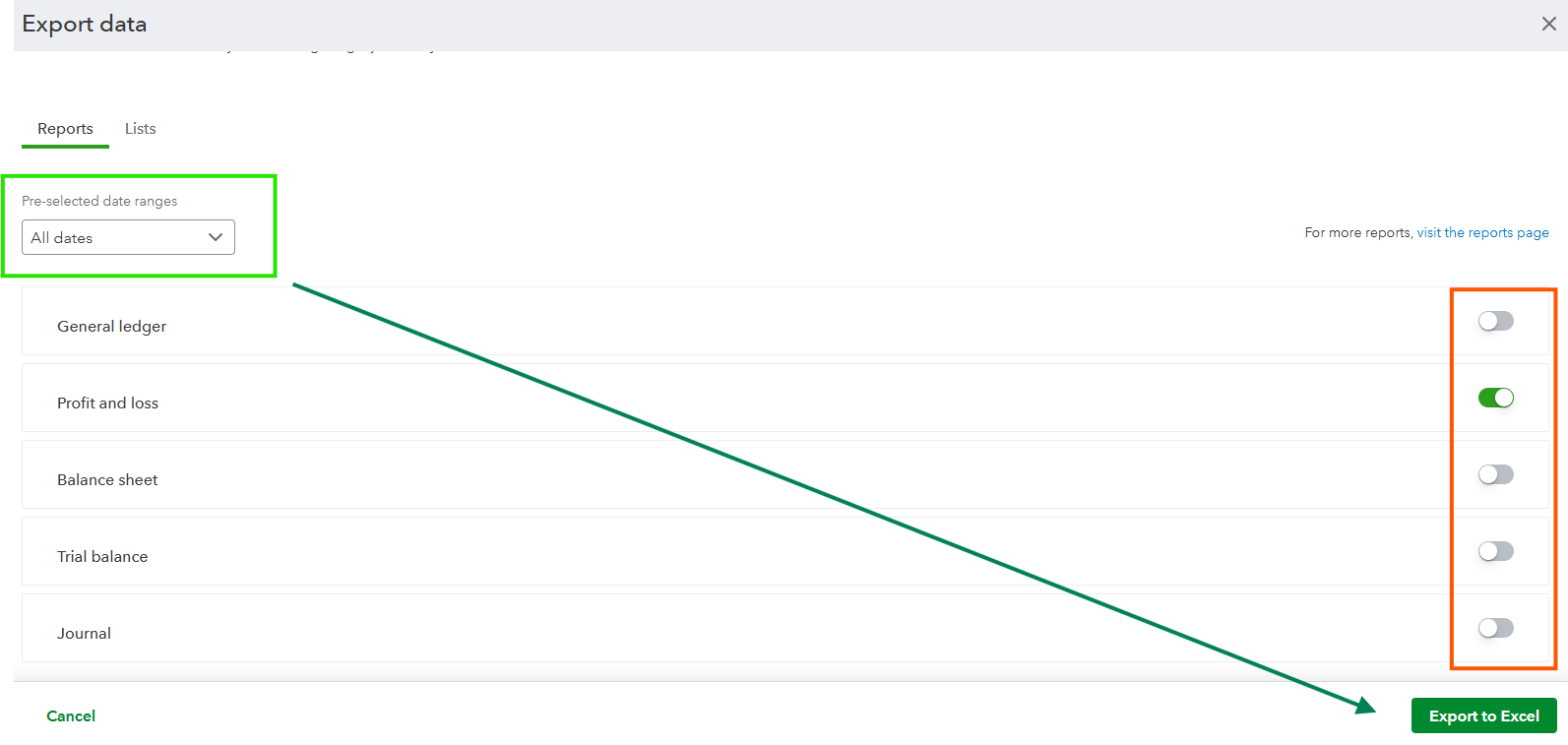
The strategies outlined above should give you a solid starting point to make sure your reports are aligned and your financial data is tracked accurately. If you have further questions or need clarifications about running reports in multiple currencies, feel free to reach out. I'm always around to assist you.