We can change the description of an existing expense category in your Chart of Accounts, Stephen.
QuickBooks may automatically pre-fill specific details for receipts based on the expense category linked to the transaction. By modifying the description, new transactions will default to the updated description moving forward.
Here's how:
- Log in to your QuickBooks Online account and click the Gear icon in the upper-right corner.
- Under the Your Company section, select Chart of Accounts.
- Locate the specific expense category you wish to update. You can either scroll through the list or use the search bar for quicker access.
- In the Action column corresponding to that account, click the dropdown arrow and select Edit.
- Update the description fields with the desired text and click Save.
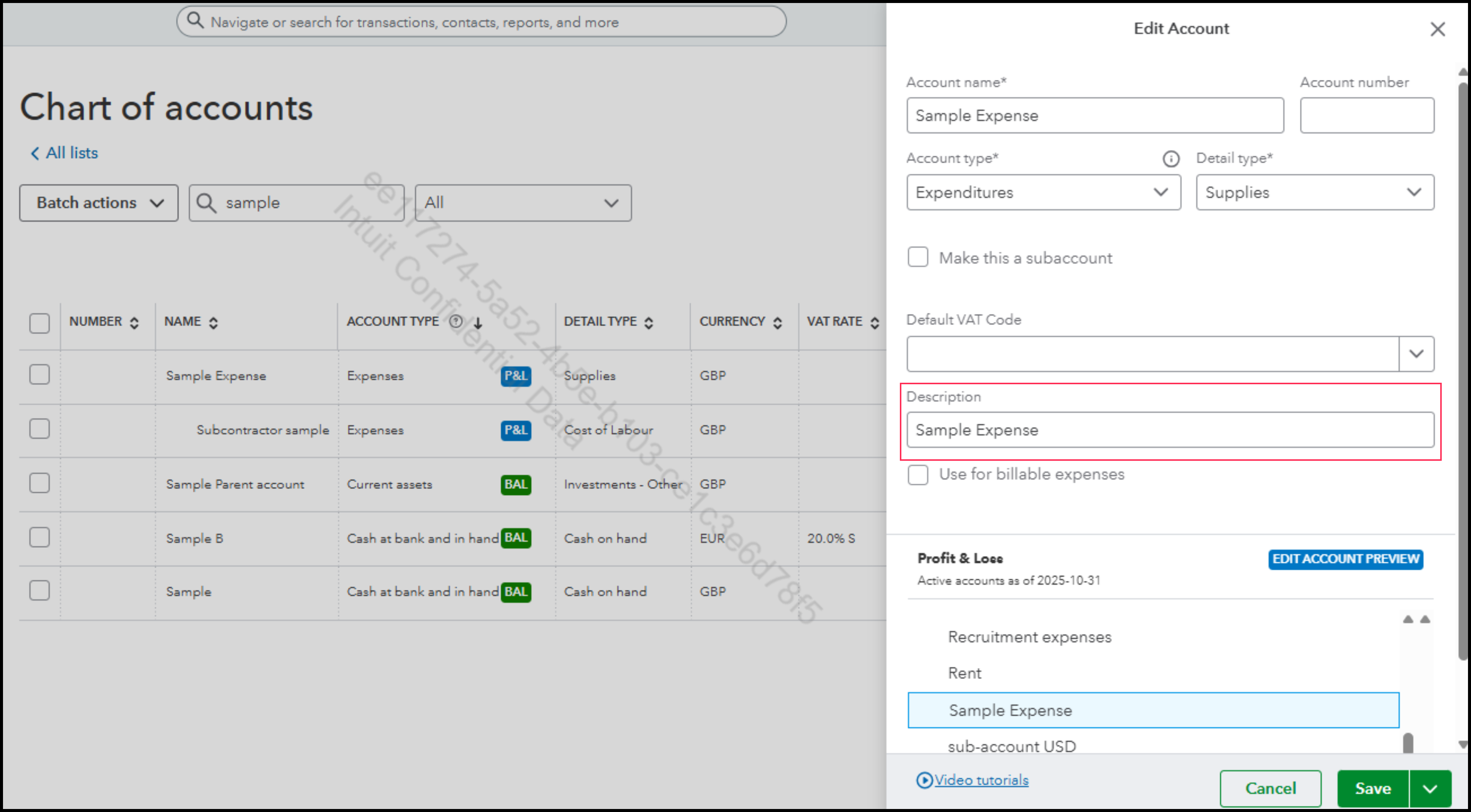
Also, receipts may default to an incorrect description due to third-party integrations, automated entries, or existing bank rules in QuickBooks. To resolve this, we suggest reviewing your QuickBooks bank rules and integration settings to ensure that transactions align with your preferences.
If you have any further questions or require additional assistance, please add a comment below. We are here to help.