Turn on suggestions
Auto-suggest helps you quickly narrow down your search results by suggesting possible matches as you type.
Showing results for
I understand that you’re concerned about noticing changes in the Cost of Goods Sold (COGS) figures for accounting periods that were previously closed and finalized in QuickBooks, @fluidlinkacc. Let me take a moment to explain what has happened and how we can address it effectively.
In QuickBooks, closing a period doesn’t automatically lock the data completely from future changes unless an admin has made changes to it. Transactions such as bills, invoices, inventory adjustments, or journal entries that are entered, edited, or deleted with dates falling within these closed periods can cause QuickBooks to recalculate financial figures, most notably your COGS.
To resolve this, the priority is to identify exactly what caused the changes. This involves reviewing your transaction history or audit logs to track down adjustments made retrospectively.
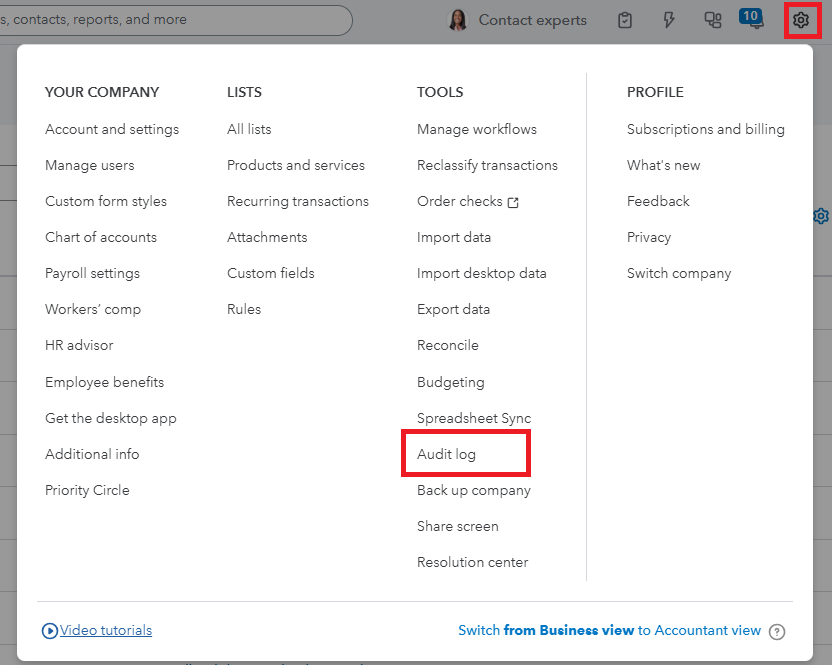
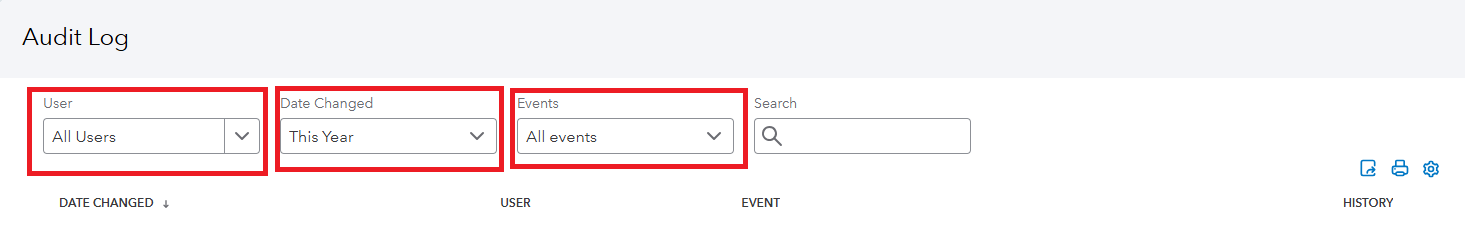
You can reach out to the tax authority to request an official copy of the exact data and reports you submitted for the relevant periods in the past. Having this information will allow you to carefully compare those previously filed figures with the current Cost of Goods Sold (COGS) and other financial data reflected in QuickBooks. Once you have both sets of records, it is important to collaborate closely with your accountant or financial advisor. They can help you analyze any discrepancies and determine the most appropriate method to adjust your QuickBooks records, ensuring that your accounting data accurately reflects the original numbers submitted to the authorities and remains compliant with reporting requirements.
Should you need further assistance, whether it’s walking through these processes step-by-step or addressing specific issues within your version of QuickBooks, I’m here to help. Take care!
You have clicked a link to a site outside of the QuickBooks or ProFile Communities. By clicking "Continue", you will leave the community and be taken to that site instead.
For more information visit our Security Center or to report suspicious websites you can contact us here