Turn on suggestions
Auto-suggest helps you quickly narrow down your search results by suggesting possible matches as you type.
Showing results for
You've come to the right place for assistance, @s-yoshino. I've got the steps to make sure you can create several bills for a single purchase order in QuickBooks Online (QBO).
Since you'll receive only part of a purchase order, you can add just those parts to a bill or expense. Let me show you how:
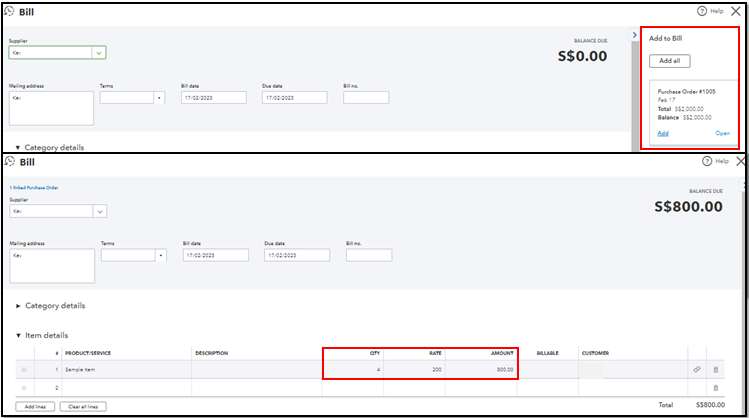
Also, the next time you'll create a bill for that supplier you'll see the balance of that purchase order.
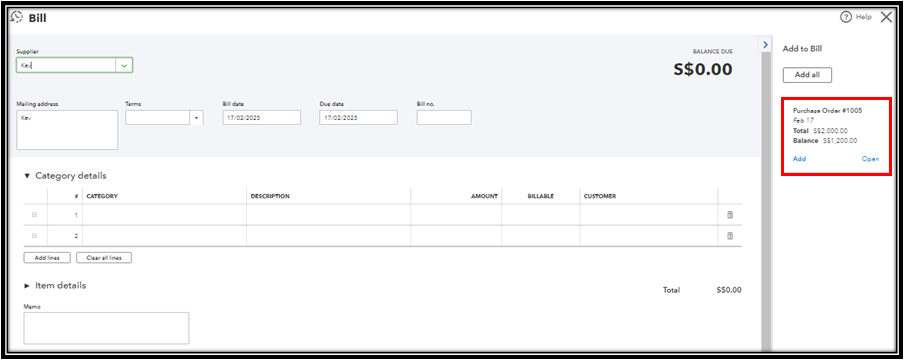
For more information about this process: Add purchase orders to expenses, bills, or cheques in QuickBooks Online.
Additionally, you can check out this article that will help you with recording and managing your bills in QBO: Enter bills and record bill payments in QuickBooks Online.
Please know that you're always welcome to post a reply in this thread if you have any other questions about managing your vendors' transactions in QBO. I'll be here ready to assist you. Keep safe!
You have clicked a link to a site outside of the QuickBooks or ProFile Communities. By clicking "Continue", you will leave the community and be taken to that site instead.
For more information visit our Security Center or to report suspicious websites you can contact us here