Turn on suggestions
Auto-suggest helps you quickly narrow down your search results by suggesting possible matches as you type.
Showing results for
Welcome to the Community, Stella.
The feature to change the home currency is unavailable if you have already activated the Multicurrency in QuickBooks Online (QBO). However, you have the option to add currency and assign it to your customers.
Kindly refer to the image below for a reference of how multicurrency looks in your customer's invoice: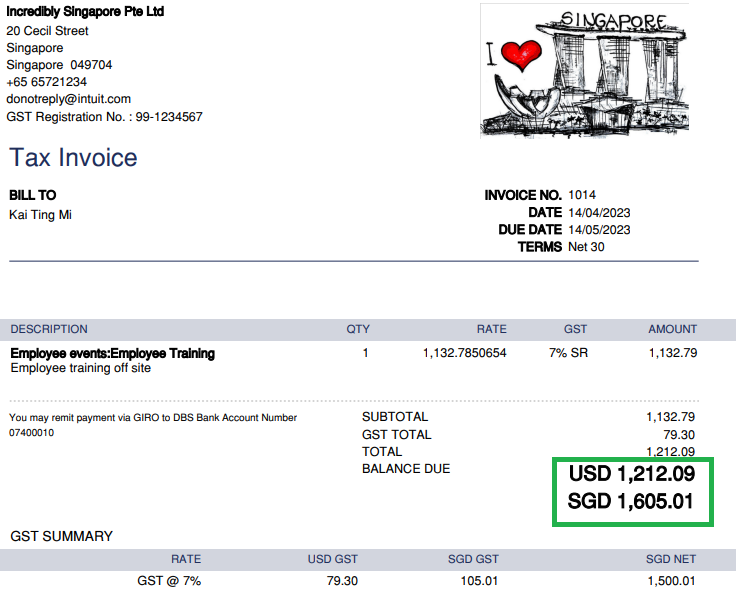
To ensure that you'll get to use the specific currency for your customer's invoice, here's how:
For detailed information, kindly visit: Assign a foreign currency to a customer in QuickBooks Online.
Once the currency is assigned to your specific customers, you can then create an invoice.
You can also check out this article if you want to learn more about the multicurrency feature in QBO: Turn on and use multicurrency in QuickBooks Online.
Moreover, I'll also share this article that can serve as your reference to learn how to record payments received/made using the multicurrency feature: Receiving and making payment for a foreign invoice/ bill with a foreign currency.
Feel free to leave a reply if you have additional QuickBooks-related queries. The Community team always has your back. Have a good one.
You have clicked a link to a site outside of the QuickBooks or ProFile Communities. By clicking "Continue", you will leave the community and be taken to that site instead.
For more information visit our Security Center or to report suspicious websites you can contact us here