Turn on suggestions
Auto-suggest helps you quickly narrow down your search results by suggesting possible matches as you type.
Showing results for
I appreciate your first visit to our forum today, Rinku. I can help you access your customer and invoice list in QuickBooks Online (QBO).
Browser cache may have affected your experience. I recommend accessing your account through a private window to narrow down the result. The procedure can assist in removing any cache-related issues that may have caused the problems. You can save time by using either of the following keyboard shortcuts:
Once logged in, follow these steps to review your customer and invoice list. To start:
You may also pull up the Customer Contact List and Invoice List from the Reports tab.
If it works fine, switch back to your regular browser, then clear its cache to refresh the system.
However, if your past data are still missing, you may use the audit log to check possible changes made to your account. It'll allow you to determine if your invoices and customers have been deleted from your records.
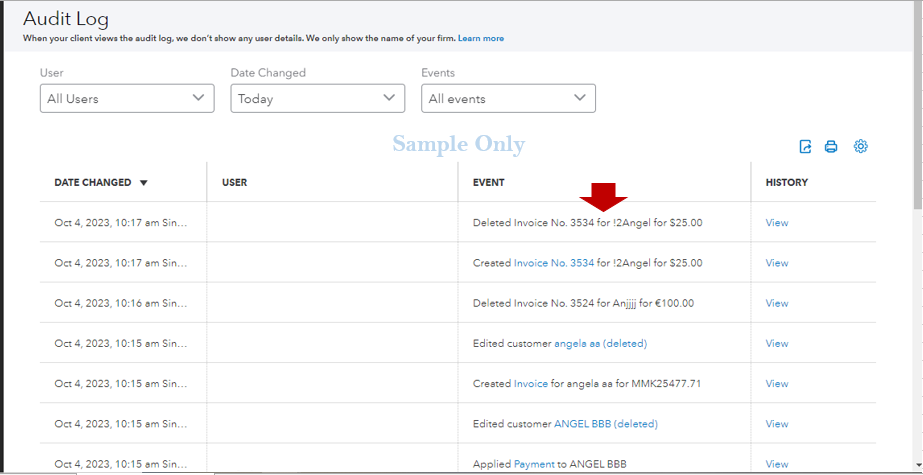
Once confirmed that they have been removed from your record, add the customers and track the invoices again.
If you need to track payments for your invoices, use this article as your reference: Record invoice payments in QuickBooks Online.
Please feel free to leave a comment below if you have additional questions while working your customers or invoices. I'm just a few clicks away to help you again. Keep safe!
You have clicked a link to a site outside of the QuickBooks or ProFile Communities. By clicking "Continue", you will leave the community and be taken to that site instead.
For more information visit our Security Center or to report suspicious websites you can contact us here