You're likely looking for the search bar, which has moved in recent updates to QuickBooks Online (QBO), Mira.
QBO previously used a small magnifying glass icon in the upper right corner, but it has been updated to a more prominent search field. The search bar is now typically located in the upper-middle portion of the screen.
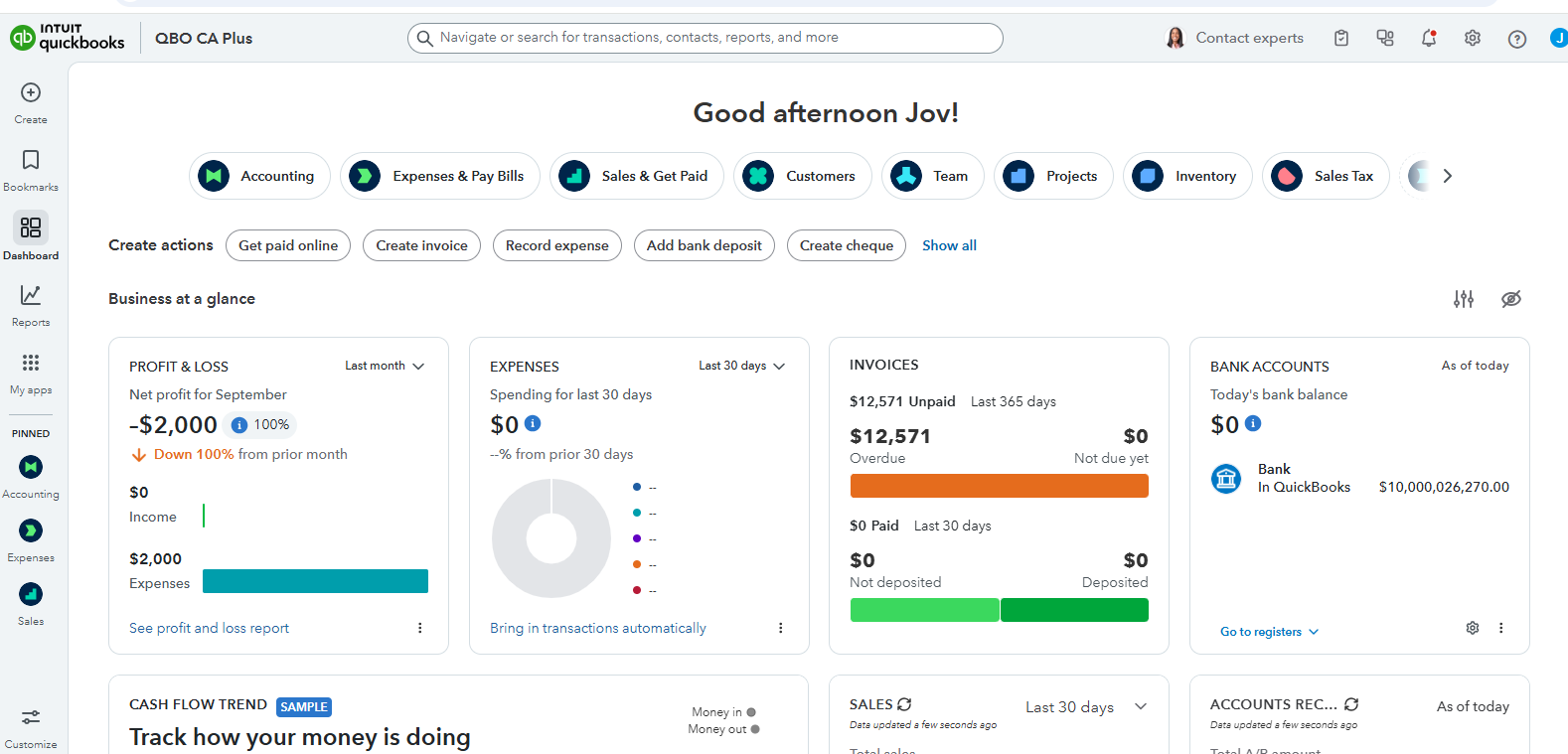
This updated search bar allows you to search for transactions, contacts, reports, and help topics. To learn more about the all-in-one integrated platform experience, check out this article: Explore QuickBooks on the Intuit Platform.
If you don't see the search bar in the upper-middle area, log out of QBO and log back in. This forces the application to refresh its display. If your screen is zoomed in too much or the resolution is very low, elements like the search bar might be hidden or moved off-screen.
Revisit this post if you have more questions about the Search feature or any QuickBooks-related concerns.