We can change your company's legal name by going to the Company tab within Accounts and Settings.
To make these changes, we need to be the primary admin of the company.
Here's how:
- Log in to your QuickBooks Online account.
- Click the Gear icon in the top right and select Account and Settings.
- Choose Company Info or Legal Info.
- Select the Edit to the right of the Company name section.
- Make the necessary changes.
- When finished, hit Save and then Done.
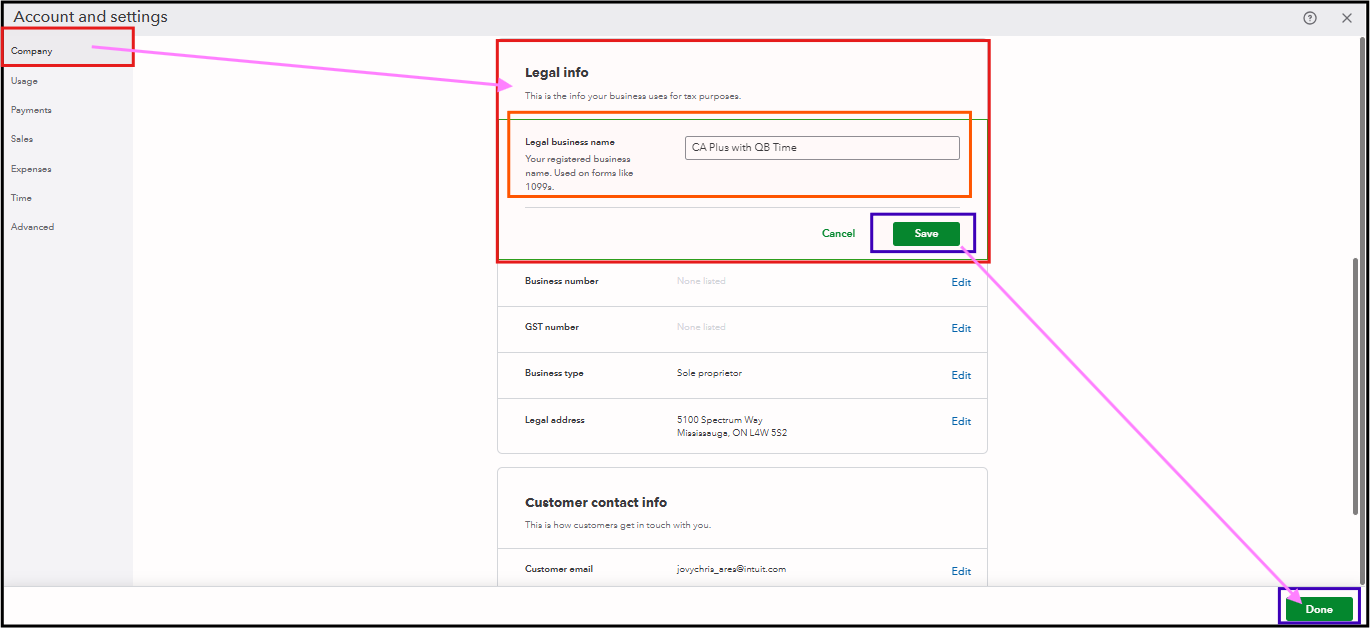
However, if you already have the permission to change these details, I recommend contacting our QuickBooks Online Payroll phone support team. They can help you figure out why you're unable to change the name after updating it with the CRA.
Come back here anytime if you have updates or more questions.