I'd be pleased to help present your chart of accounts with codes in QuickBooks Online, nsbanoub.
QuickBooks Online offers a user-friendly feature to use account numbers or codes to keep your accounts organised. You can follow the steps below to enable this option.
- Click the Gear icon ⚙ and choose Account and settings.
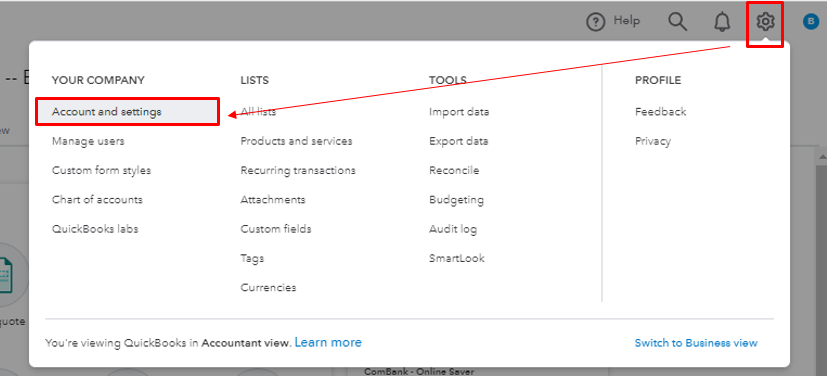
- Select the Advanced tab.
- From the Chart of Accounts section, click the pencil icon ✎ to edit.
- Turn on Enable account numbers. If you want account numbers to show on reports and transactions, select Show account numbers.
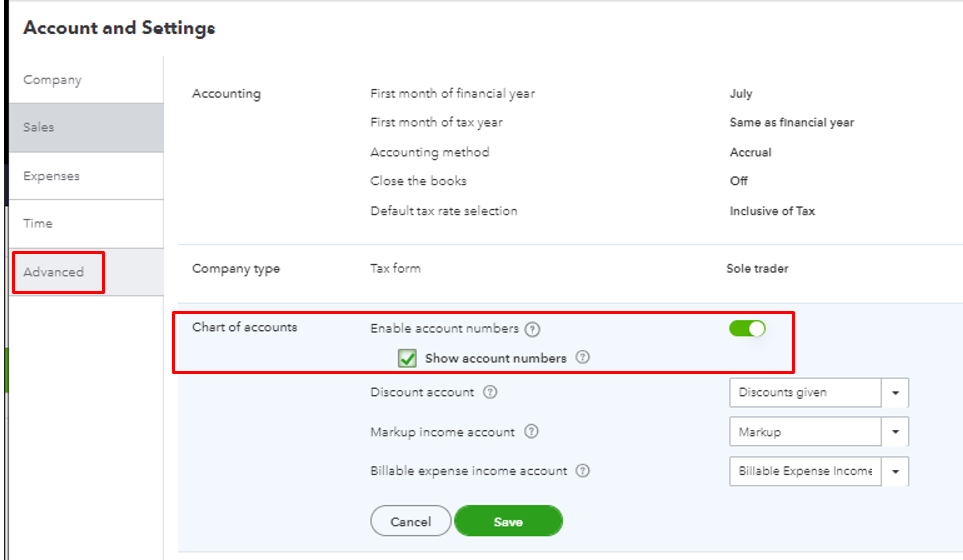
- Hit Save and then Done.
Once done, you can go back to your Chart of Accounts and you'll see a column specific for account numbers or codes. See the sample screenshot below:
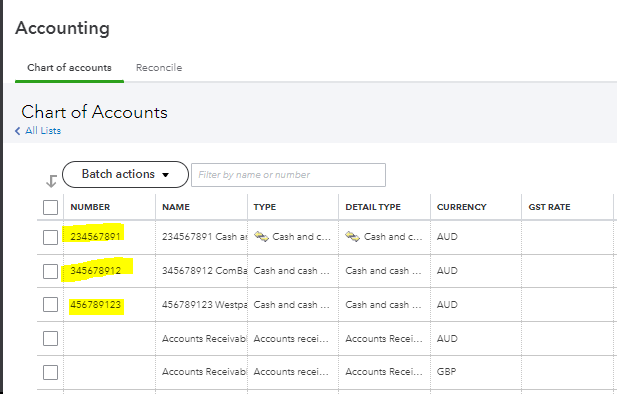
I'll be sharing with your the following articles. These write-ups contain information on what are the default accounts that can't be deleted from the system as well as other ways to handle your accounts:
Use account numbers in your chart of accounts in QuickBooks Online.
Understand the chart of accounts in QuickBooks.
Feel free to drop me a reply below if you have any other QuickBooks concerns. I'll be around to help. Have a good one.