You can use the Export feature in QuickBooks Online (QBO) to download a copy of your uploaded receipts, doctorbhavita.
Here’s how:
- Go to the Gear icon, then click Attachments.
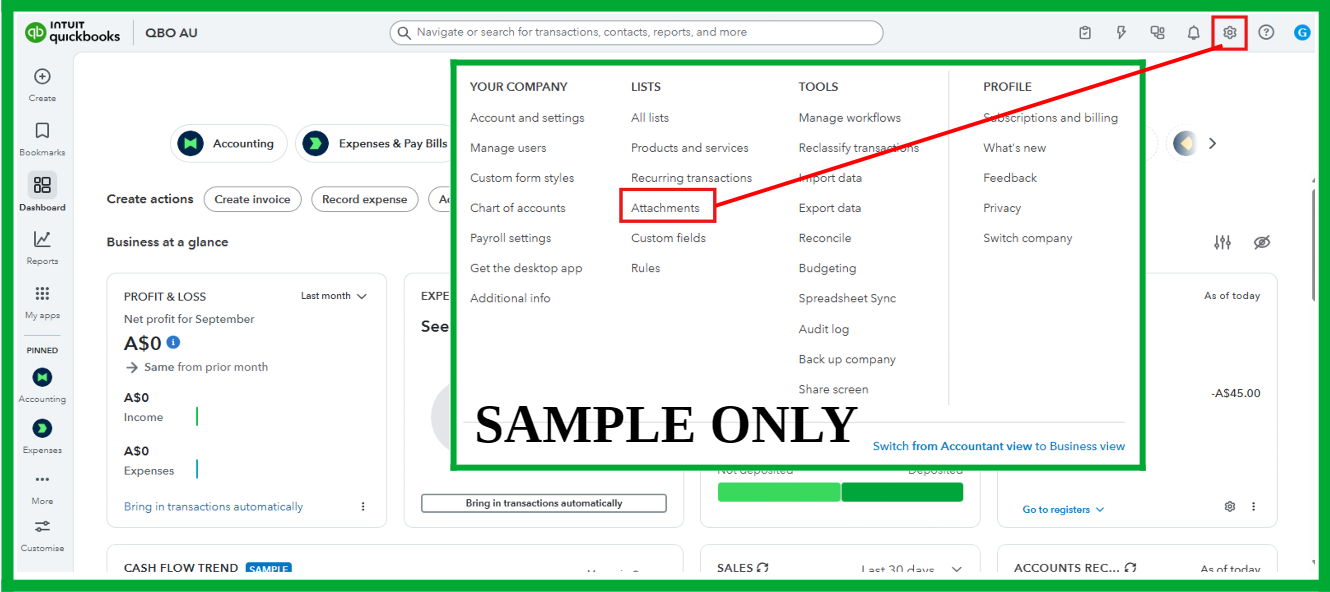
- From there, you can see all your uploaded receipts in QBO.
- Select the receipts you want to download, then hit the Batch Actions dropdown.
- Click Export, and it will automatically download a copy of your selected uploaded receipts.

You can also refer to this article for an alternative method of downloading a single receipt in QuickBooks Online. While this article is for the QBO US version, the same principle applies to the AU version.
If you have other questions, just post again in the Community forum, and we'll get back to you quickly.