Turn on suggestions
Auto-suggest helps you quickly narrow down your search results by suggesting possible matches as you type.
Showing results for
How do I disconnect my current credit card from the automatic bank feed?
Yes, you can disconnect your credit card from your bank feed, @pamrhaigh. I know that having control over what transactions will get into your For review section is essential on your end. No worries, I'll back you up with the steps on how you can achieve this.
Here's how:
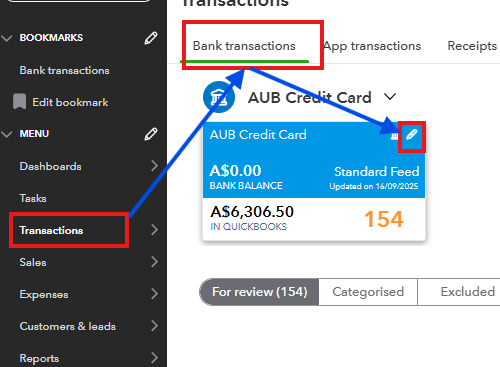
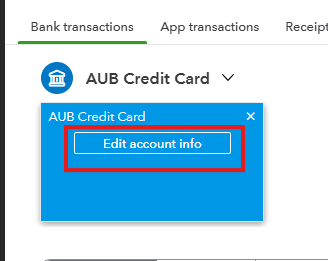
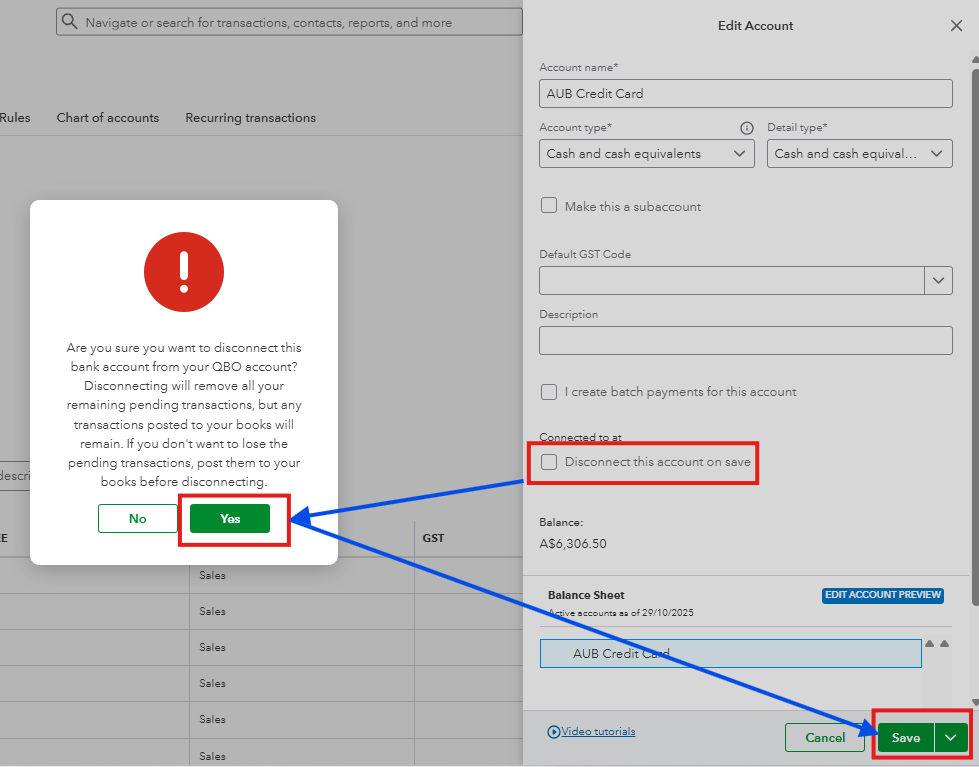
Afterward, refresh your QuickBooks to reflect the changes you have made.
This should have achieved your goal in disconnecting your credit card account in QuickBooks. Let me know if you have additional questions about our software by replying here. I want to make sure that I covered all your needs and goals.
You have clicked a link to a site outside of the QuickBooks or ProFile Communities. By clicking "Continue", you will leave the community and be taken to that site instead.
For more information visit our Security Center or to report suspicious websites you can contact us here