Hello useroffice5,
Thanks for posting in the Community. Once you turn on and set up GST in QuickBooks Online Australia, the default GST rate is set to 10%, and unable to add or edit a new tax rate. If you need to apply the GST rate at 20%, you'll have to set the tax amount to Exclusive of tax and manually calculate and change the tax amount on the transaction.
You can check the screenshot below on where to adjust the tax amount:
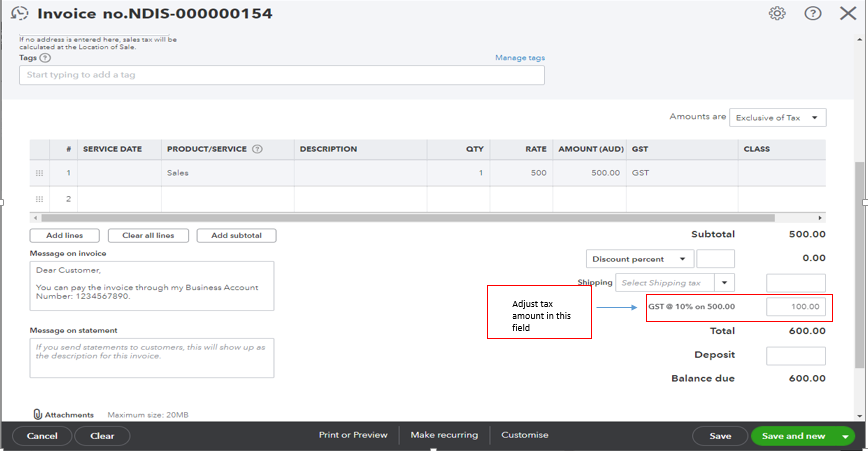
You can check out this article to learn more about GST in QuickBooks Online: GST Overview.
Stay in touch if you need more help about GST. I'll make sure to get back to you right away. Have a nice day!