Turn on suggestions
Auto-suggest helps you quickly narrow down your search results by suggesting possible matches as you type.
Showing results for
All of a sudden in the last few weeks, each time I enter a new expense, QB is automatically showing that it has been reconciled, even though it has not. So, when I go into Reconcile, it is showing that I am out of balance and throwing a discrepancy error. I then need to click on the fix the issue link to manually click into each expense and remove the R for "reconciled" to go back to a $0 difference. How can I stop it from automatically doing that? It never happened in the past.
It shouldn't be happening with your expenses, Ali. Let's run through some troubleshooting steps to narrow down the root cause of this behavior.
Once you track your expenses in QuickBooks Online (QBO), the system won't reconcile them immediately unless you've done so through the Reconcile window. In your case, let's try checking your Audit log report to review the activities in your account and see possible reconciliations made on your expenses.
Here's how:
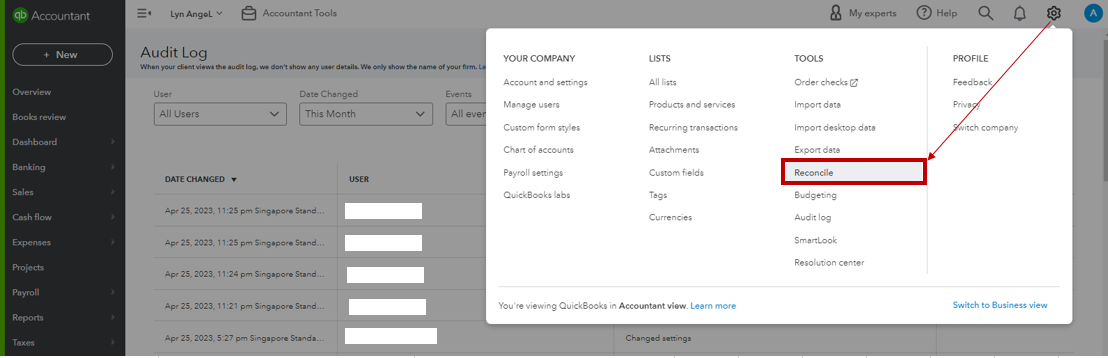
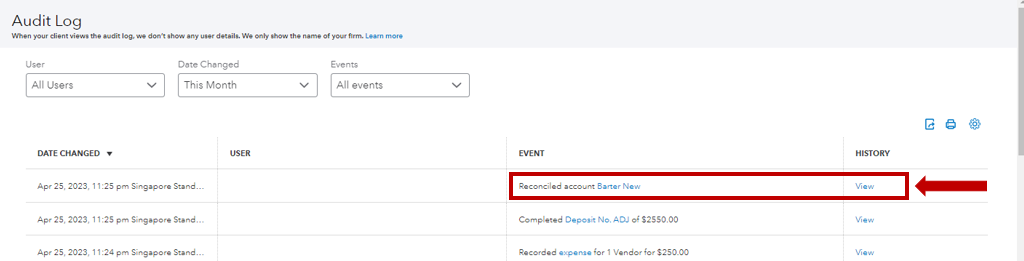
If you see reconciliation activity on your expenses made by other users, then that's the reason why the system gives you a reconciled status for your transaction. You may notify the user to stop this from happening.
However, if you don't see any evidence, you can record your expenses through a private window to isolate the issue. It's the best place to check browser-related concerns while working with QBO.
Here are the keyboard shortcuts to save you time:
If that works, go back to your main browser, then clear its cache to start fresh.
For more hints, while tracking your expenses in our system, you can open these articles:
On the other hand, may run through the resources from this link for more tips about reconciling your accounts to match your bank and credit statements: Reconcile an account in QuickBooks Online.
If you have follow-up questions in mind while working with your QBO data, let me know by leaving a comment below. I'm more than to help you again. Have a good one!
You have clicked a link to a site outside of the QuickBooks or ProFile Communities. By clicking "Continue", you will leave the community and be taken to that site instead.
For more information visit our Security Center or to report suspicious websites you can contact us here