Turn on suggestions
Auto-suggest helps you quickly narrow down your search results by suggesting possible matches as you type.
Showing results for
I'll be glad to help you resolve this reconciliation concern, @shahjainik565-gm.
Before anything else, can you please confirm if you're looking for a certain reconciled amount, or are you referring to the entire reconciliation that's gone missing? Any information will help me provide the accurate resolution you need.
In the meantime, we can check if this is caused by a browser problem. You'll need to open your account in a private web browser and check if the reconciled amount is there. Unexpected issues with the features in QuickBooks, like banking and reconciliations, are sometimes associated with the large amount of data stored in the cache. A regular browser will constantly overwrite itself and will not remove history unless done manually.
Private browsing will not save any history, so it's a great place to identify issues in the browser. Use these keyboard shortcuts to launch a new private window:
Once you're in the private browser, you can check the Audit Log report to see if it recorded the reconciliation. This report shows the history of events that users did within the company file. It will also tell you if the reconciliation was processed successfully or not. Here are the steps to check the Audit Log report:
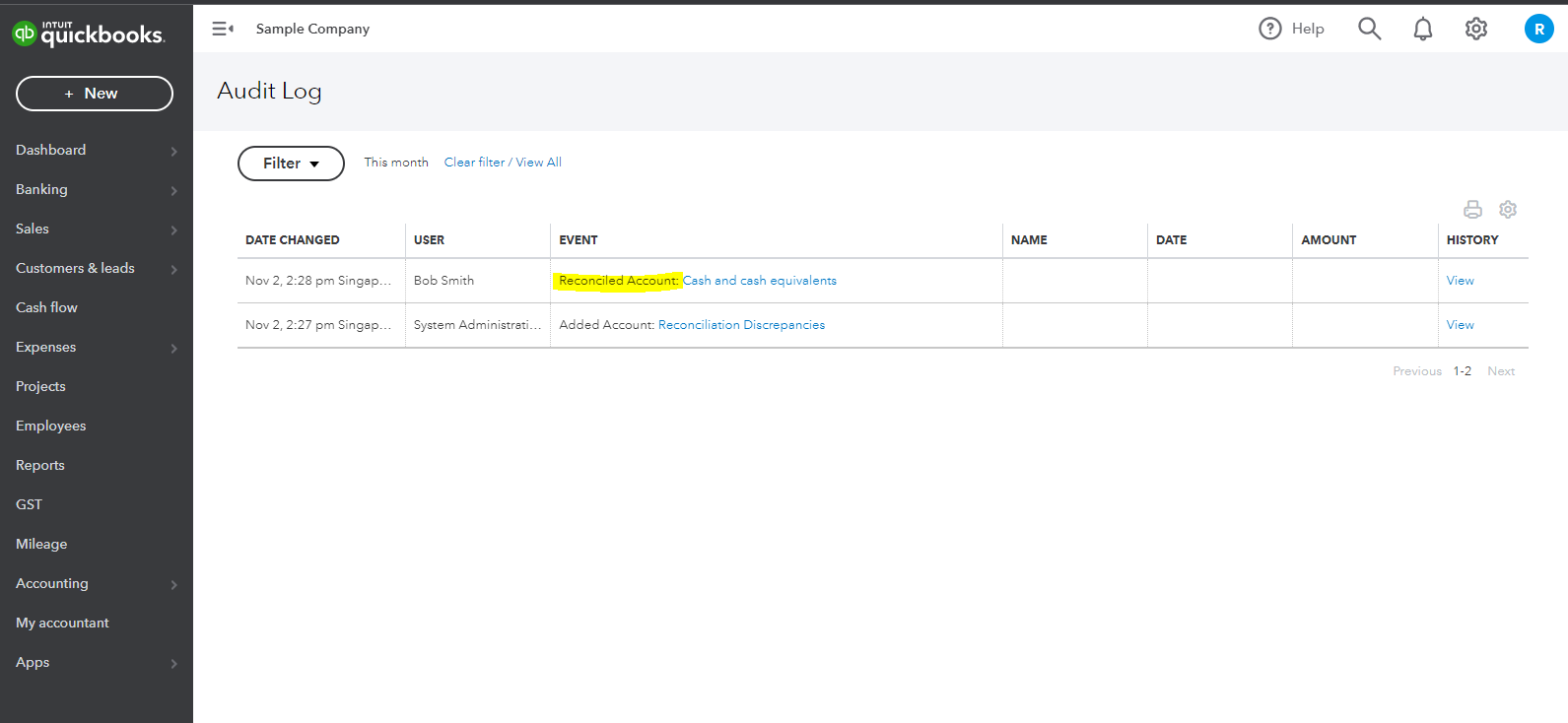
If you can see the reconciliation in the private browser, clear the cache to refresh the regular browser. You can also use a different browser and see if the issue persists there.
Kindly update this thread with the additional details and updates of the issue. I'll be more than happy to help you with your reconciliation or other business processes. Have a wonderful day.
You have clicked a link to a site outside of the QuickBooks or ProFile Communities. By clicking "Continue", you will leave the community and be taken to that site instead.
For more information visit our Security Center or to report suspicious websites you can contact us here